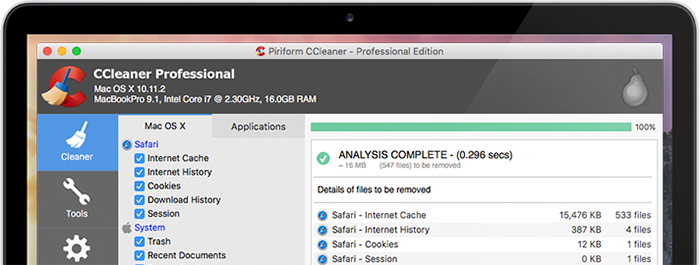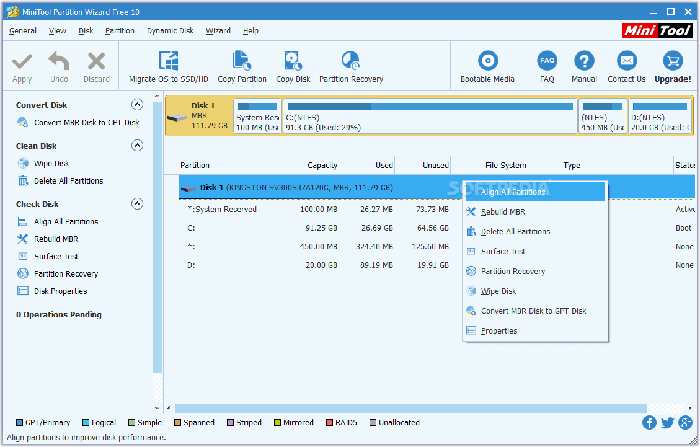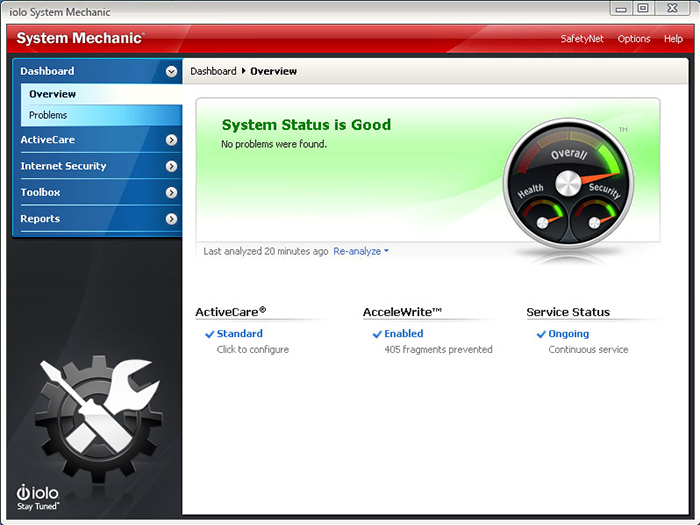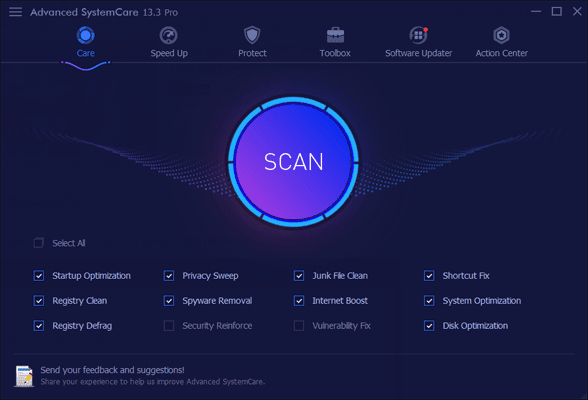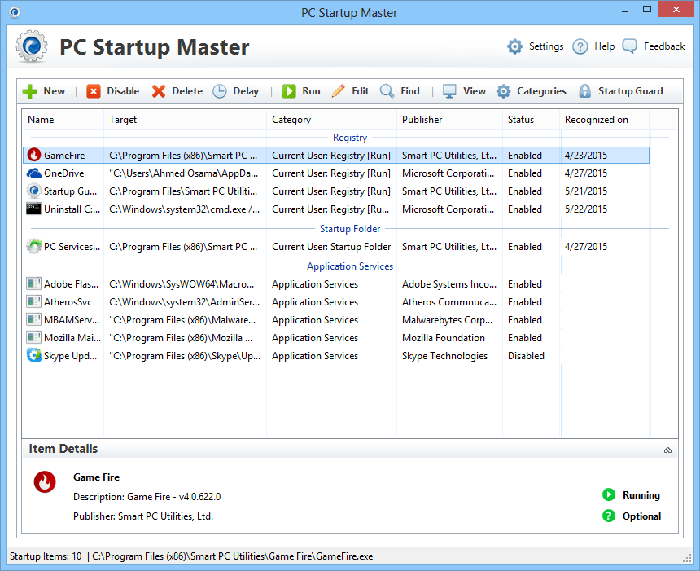Maybe you are not aware that your computer needs utility software for its better functionality. Now, what are the various uses of utility software available in the market that you might know in this complete guide?
From backing up your device, data security, to the use of any antivirus software needs utility software. These programs will help in managing all the applications running in your system. Whenever your device slows down in speed you must have clean your device using Cleaner. That is nothing but utility software.
What Is Utility Software?
The system utility software is the kind of complete toolset that will configure, optimize, and analyze your computer performance that helps users to perform multiple tasks seamlessly.
It provides better key functionality that includes data compression, data recovery, computer resources, and other file management device diagnosis activities.
Most operating systems have input-built utility tools, but enhanced functionality is further ensured by additional software such as antivirus software, disk tools, and data backup program. Computer components such as hardware, software, operating system, and storage components focus on utility software.
How Many Types Of Utility Software Are there?
There are mainly four types of utility software that will help in providing solutions for fixing all system problems. These are:
- File Management
Data compression, Backup programs, file management for all the categories of file management utilities.
- System Utilities
This is mainly used for memory testers, registry cleaners, network utilities, and anti-virus.
- Storage Device Management
In this category, all disk-related software is covered. It can be disk formats, disk partition, disk cleaner, disk analyzers, and many more.
- Miscellaneous Utilities
In this type, for example, data generators, hex editors, HTML checkers and merge programs, all the remaining utility software can be included. Often, monitoring your email can be one of the best methods.
Best Utility Software For PC Optimization:
- CCleaner
- Iolo System Mechanics
- IObit Advanced SystemCare
- Partition Wizard
- PC Startup Master 3
Piriform CCleaner:
With the time your system starts collecting junk files or caches which is necessary to remove. CCleaner makes your computer run faster by removing extra browsing. This is an optimization and cleaning tool that is available for free. It also removes evidence of your online search habits, such as your browsing history, from your device. It also comes with a registry cleaner that is fully enabled.
Key Features:
- System Optimization
- Enhance Device Speed
- Remove All Unused Files
Pricing Structure: Three versions are available for CCleaner, Free version, Professional, and professional plus starting at $24.95.
Partition Wizard:
Partition Wizard can help you control or manage your hard drive. It analyses the file system to find if it can relocate and retrieve data from corrupted, formatted, or unavailable partitions. This Windows utility software helps you to combine non-adjacent partitions. It can shrink large areas to free up space and expand the C drive to eliminate the low disk space alert.
Partition Wizard Key Features
- Excellent User Interaction
- Optimize Your System Hard Drive
- Compatible With All Version Of Windows
Pricing Structure: Two versions available Free and pro version for users.
Iolo System Mechanics
Iolo Machine Mechanic supports you in fixing system glitches and errors. This is one of the best utility program examples for restoring your PC’s speed and stability. Iolo Machine Mechanic gives the system a quicker start-up and download speed without any problems. You can also know the comparison of CCleaner vs Iolo system mechanics with a comprehensive guide.
Key Features are:
- Fast System Processor
- Enhance Drive Speed
- Boost Your Internet Speed
Pricing Structure: Free version with premium services
IObit Advanced SystemCare
Advanced SystemCare is a piece of Windows utility software that lets you sweep junk files and privacy traces, remove harmful threats, and improve Internet speed with a single click. It functions as a machine cleaner, resulting in a faster PC response and a more reliable and stable system. This windows utility program will secure your personal information, giving you a sense of protection. IObit advanced system vs CCleaner will help you to make a good decision while purchasing any one software.
Key Features:
- More Than 26 Kinds Of Junk Files Clean Simultaneously
- Delete Harmful Threats Or Viruses
- Enhance Your System Stability
- Protect Your Important Data
Pricing Structure: Both free and paid versions are available.
PC Startup Master 3
The PC Startup Master 3 program increases your device startup speed by eliminating unwanted programs that run on the machine automatically. These programs add to the time it takes for your machine to boot up. It offers a stable startup with the best device optimization and advanced features. It is one of the most well-known utility program examples with 724 Premium Support.
Key Features:
- Secure Or Protected Startup
- Advanced System Optimization
- Great Customer Support
Pricing Structure: No free version only premium versions are available.
These are the top-rated utility software available for your device optimization. You can choose any best utility software as per your requirement.