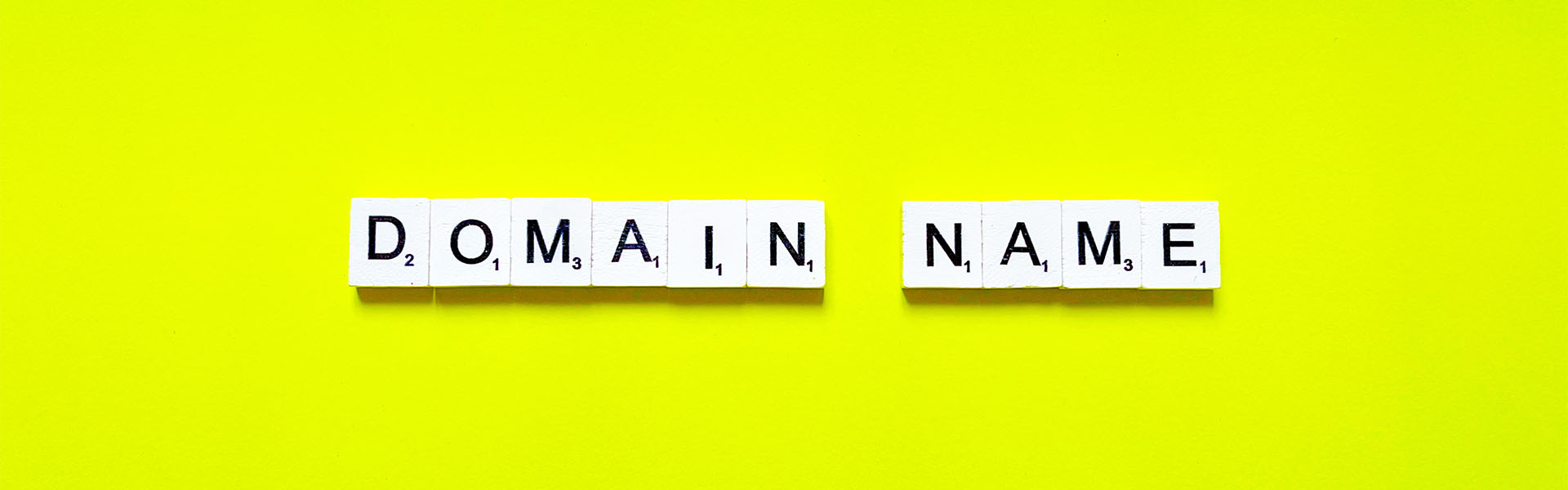Whether you’re unsatisfied with the content or just want to move on to greener pastures, sometimes you need to delete your registered domain. This process is straightforward, depending on the registrar you’ve signed up with.
Once you have a domain registrar, then deleting the domain is as easy as following the specific steps associated with that registrar.
That can be as simple as clicking a few options, while others might require some approval or payment and delay the deleted domain. Others might even make you wait until the domain has expired before you can delete it.
Whatever the process is, you should know that deleting a domain is permanent and will relinquish your claim to its name. It will also remove all the content you’ve published at that specific web address.
That being said, let’s get into the specifics of how to delete a domain.
How to Delete a Domain (Step-by-Step)
Follow the guide below to delete a domain on almost any registrar. If this process doesn’t work, you may need to check your registrar’s customer service for help with deletion.

1. Log in to Your Registrar
Unfortunately, there is no third-party domain deletion service. You’ll need to be logged in to whatever service helped you create the domain. From there, you should be able to find a section with all of your domains available.
You should be aware that you typically can’t delete a domain from the domain itself. When visiting your website, you may be able to customize or add widgets. Still, it’s rare for the deletion option to be available on the actual domain or through its customization toolbar.
Instead, you’ll need to go to your registrar account and find the section where you can manage your domains. This is usually the same place you go if you want to create one.
Once you see all the domains you have registered, you can navigate to the domain you need to remove.
2. Select the Domain You Want to be Deleted
It’s challenging to summarize this universally, but your registrar should have some kind of editing options for the domain names you own. Either next to the title or at the top of the page, you’ll find information about changing the name or its registration.
If you can’t find your registered domains, then try looking for a “My Products” or “My Portfolio” option on the website. Some registrars have different labels for this section, but it should be the tab where you usually interact with your domain.
3. Find an Option That Removes the Domain
From here, the process varies a lot based on registrars. Some of them will have “delete” or “unregister” options on the same tab that lists your domains. Others will require you to click the specific domain and navigate through a series of options afterward.
You should also be aware that “delete” is not the universal terminology for removing a domain name. Some services will have a “cancel” or “remove” button instead.
Also, be aware that the drop-down menu where these options are can have many different names like “settings,” “manage,” or “edit.”
Before you select this option, be sure that you have everything removed from the domain and have backups if necessary. If you want to open a new domain in place of this old one, now is also an excellent time to ensure the future domain’s name is available.
4. Wait for Approval
After selecting the “delete” option, your registrar will display a series of terms and agreements associated with deleting a domain name. Read through them thoroughly so you know exactly what you’re giving up when you unregister. Every service will have different terms of deletion.
Overall, once you decide to delete, you will no longer have access to that name. It will be available for anyone to take up on that registrar. Remember that some services will remove domains from your account but keep them registered on the internet.
That means that the domain will remain active until it expires, but you won’t have editorial access to it. What exactly will happen to your domain after deletion is covered in your registrar’s terms of service.
What Happens When You Delete a Domain?
Once you select the “delete domain” option, you will no longer have access to the administrative features of your domain. It may remain in place anyway, depending on the agreement you have with your registrar. However, your privileged access will certainly be revoked.
It’s essential to read the terms of service for deletion before you do this. In some cases, a deletion can be irreversible, and you won’t be able to recover the domain.
Other Ways to Delete Domains (If This Way Doesn’t Work)
If you’re having trouble deleting your domain through your registrar’s setting options, you can try a few different options.
First, you can let the domain expire. Most registrars will only lease domains for a certain time. Once that time expires, the domain will delete itself if it isn’t renewed.
You can also try following the unique instructions on how to delete a domain or how to delete a domain name provided by your registrar. Finally, if none of that works, you can contact customer service to seek assistance.