Camelia is a stylish and elegant theme for florist studios, flower boutiques, and all kinds of flower shops. If you’re planning to take your online flower business to the next level, we recommend checking out Camelia, and see how it can help you succeed online.
Let’s take a look at some of the prominent features and design elements of the theme to have a better picture of what’s inside.
Beautiful Image Galleries to Showcase Your Flower Bouquets
What kind of a florist website would it be without a gallery of captivating photos of your flowers? Luckily, with Camelia, you get a robust image gallery functionality that supports such gallery types as grid, masonry, and cobbles.
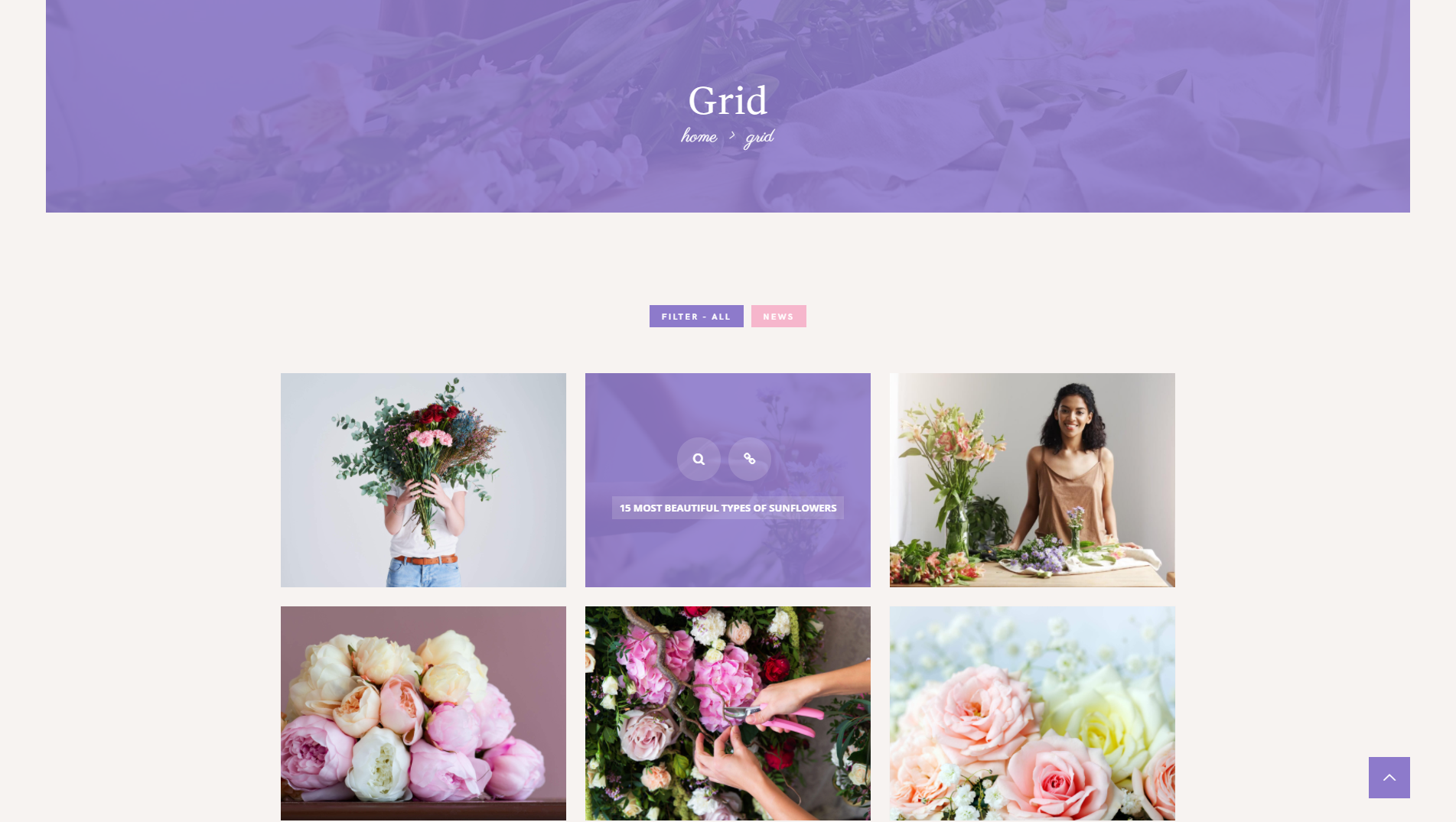
By assigning categories to your pictures, your visitors can sort through the images easily and view only the specific category in which they are interested. The gallery functionality is powered by the Essential Grid plugin, a premium tool that comes with the theme for free, and allows for a flexible customization of your content.
Impressive Slide Animations with Slider Revolution
If you’ve been into WordPress plugins for the last couple of years, then you know that the most powerful WordPress slider plugin has been and remains the Slider Revolution. It’s crazy how much awesome sliders you can create with it. It supports tons of effects, animations, and content types, making it easy for you to animate every single layer of your slide separately.
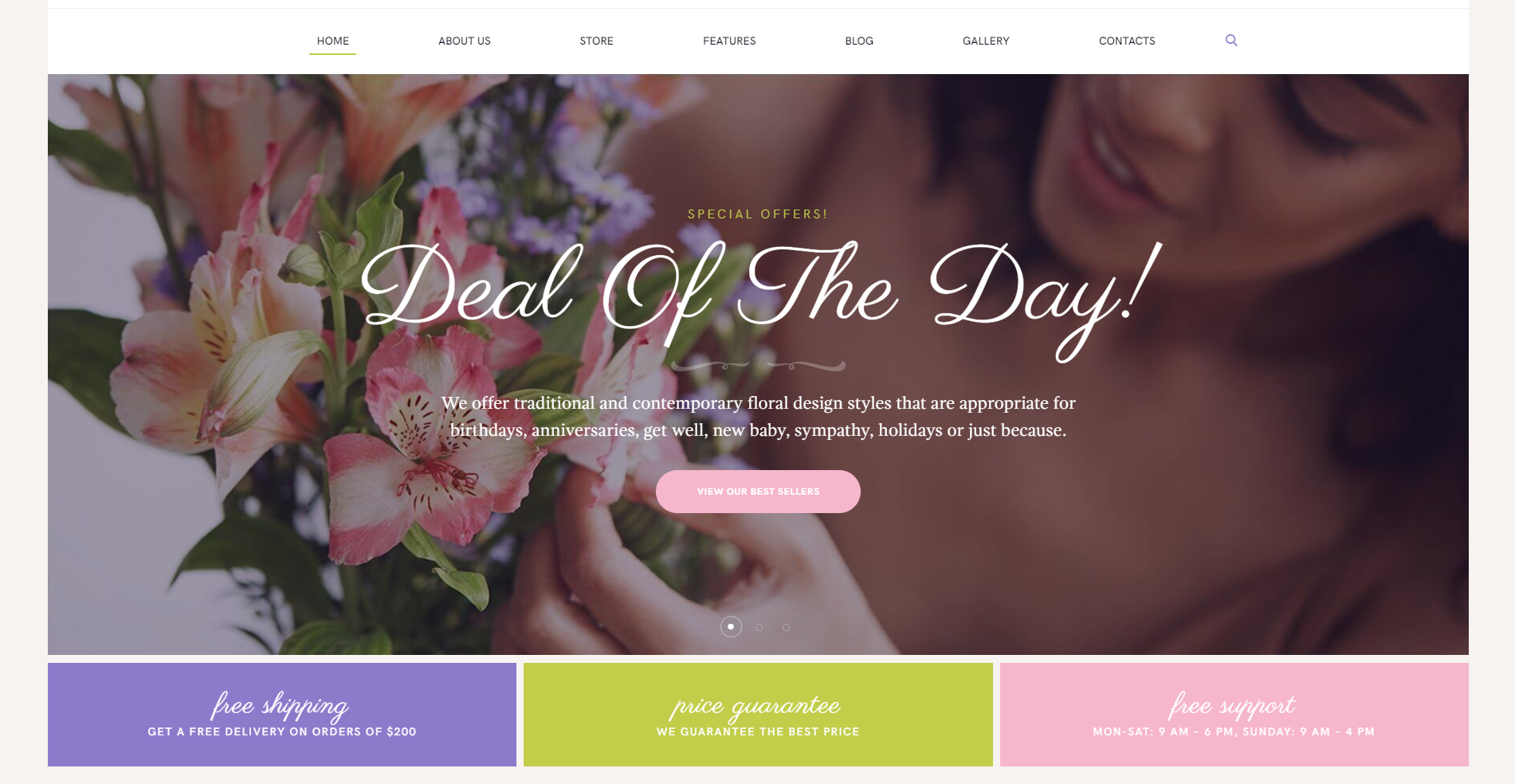
Camelia ships with the Slider Revolution on board absolutely free of charge. Also, by importing the demo content, you can take advantage of the pre-built slider effects and animation, customizing slides to your needs by simply replacing the images and text with your own.
As an alternative to Slider Revolution, the theme also includes Post Slider. This type of slider is more lightweight and is built for showcasing your blog posts in a carousel format.
Fully Integrated WooCommerce Online Store
One of the distinguished features of Camelia is its full integration with WooCommerce. The theme includes everything you need to start running a successful online flower shop business.
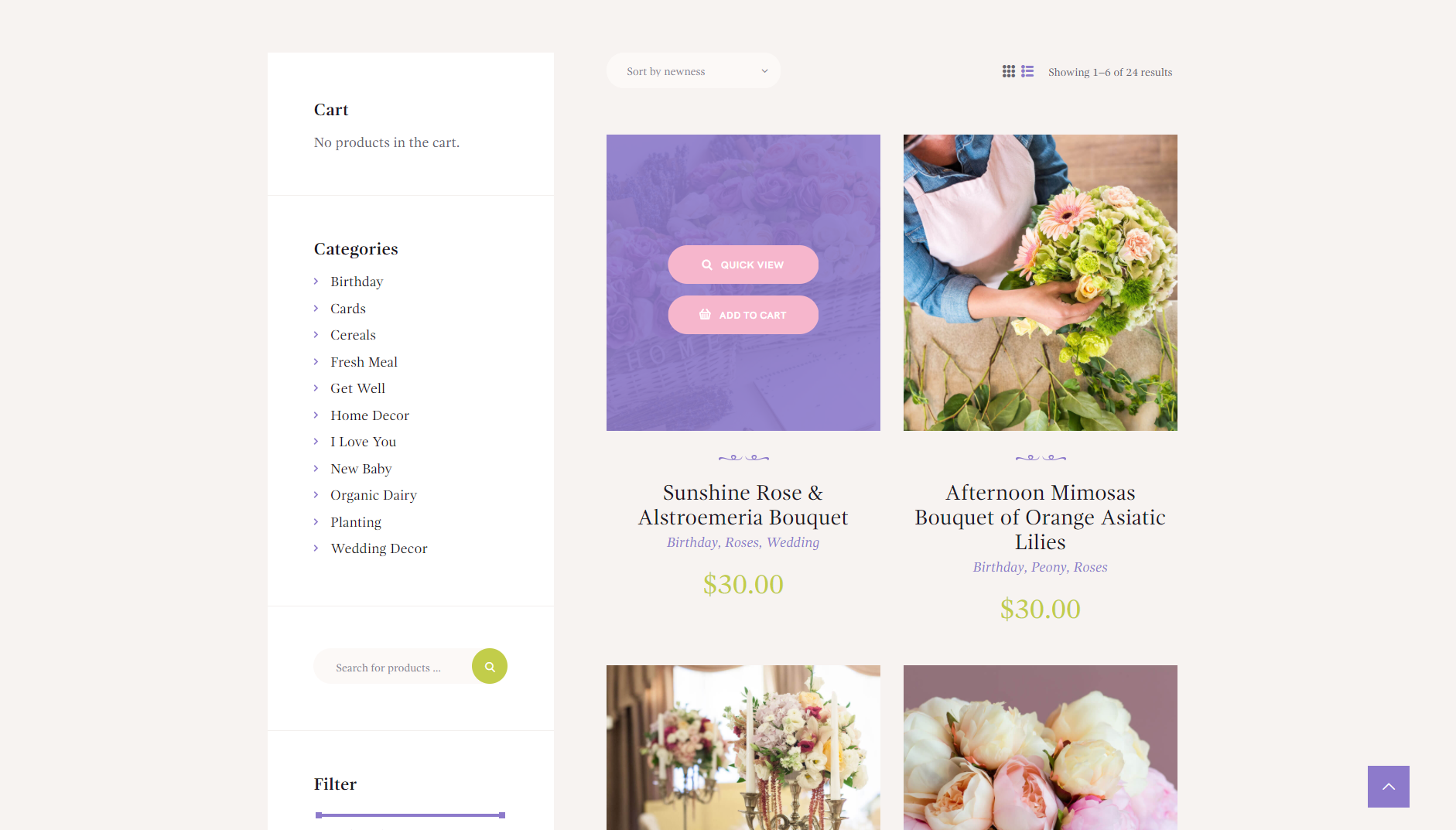
With Camelia, you have a fully-fledged online store you’ve always dreamed about. Your visitors can now filter products by categories and price, write product reviews, view related products, add favorite items to a wishlist, compare different products to each other, and much more.

Thanks to premade banner ad sections, you can run promo campaigns and season sales much easier now. Place them into different areas of your website to drive more visitors to your promo offerings.
Flexible Page Layouts with WPBackery Page Builder
When customizing a website, it’s important to have a control over your page layouts. With the WPBackery page builder (former Visual Composer), you can reposition your elements the way you want, customize their style and manage tons of other useful settings.
Moreover, thanks to an extensive library of shortcodes, you can use lots of various content types on your website. You can add pricing tables, services, team members, image sliders, videos, progress bars, circle graphs, Google maps, and many more. WPBackery Builder is yet another plugin that comes with the theme for free.
Header & Footer Builder
Although customizing pages are all great, what about headers and footers? That’s where our Header & Footer Builder comes in handy. Built specifically to be used in combination with the WPBackery builder, it provides you with the same amount of flexibility and an even larger number of shortcodes to create limitless variations of headers and footers for your website.
With Camelia you get a ready-made collection of header and footer layouts, which can be switched instantly in the WordPress Live Customizer. You can customize the layouts by adding various elements, such as the phone number of your company, address, logo, menu, search form, shopping cart, etc.
Social Media & Newsletter Subscription Form Integration
After building an online flower shop, you also need to promote it and accumulate a customer base. One of the best ways to promote your business is via the social media platforms, and Camelia does a great job at integrating some of the most popular social networks with your website.
Thanks to social widgets, you can display the feed of latest posts from such sources as Twitter, Facebook, Instagram, and more. The theme also includes social media icons support, which helps you draw more subscribers to your channels.

As for the newsletter, the theme includes the MailChimp subscription form, which you can use to grow your customer base.
Lots of Ready-Made Pages with Easy Demo Data Import
Overall, the theme includes a large number of pre-built pages for different purposes. You get 5 homepage variations, 2 styles of about us and store pages, services and team members, not to mention various pages for shortcodes, galleries, blog styles, and much more.
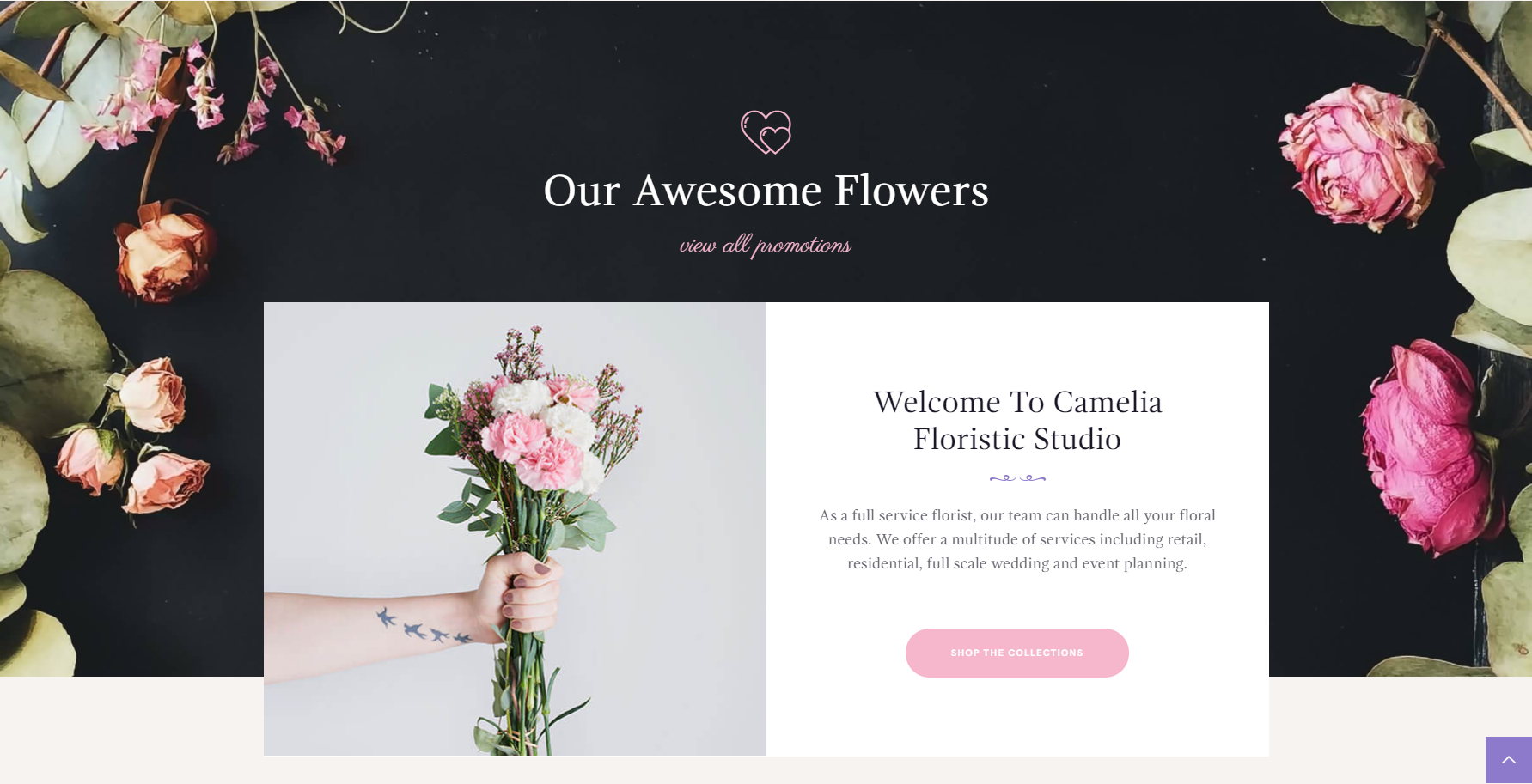
The best thing is that with the help of the built-in demo data importer, you can easily import all of the pages, including the theme and plugin settings. You can either import only selected pages, preserving the original site content or import all the data and make your site an exact copy of the demo version.
Create a Stunning Flower Shop with Camelia
Besides all the features mentioned above, the theme comes with a detailed documentation and 6 months of professional support. Moreover, it is fully optimized for mobile devices and looks great both on mobiles and tablets.
Camelia is a flexible and robust theme that makes it possible to build the store you’ve always wanted to have, so give it a try and see for yourself!
