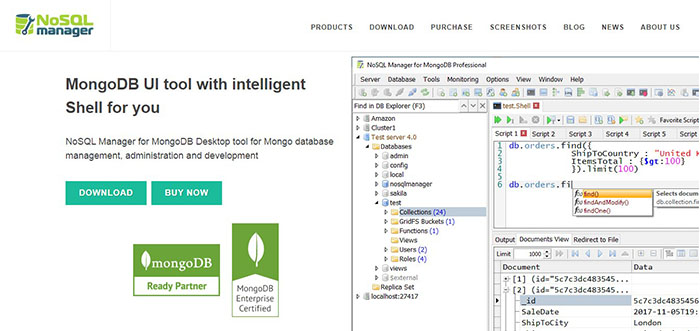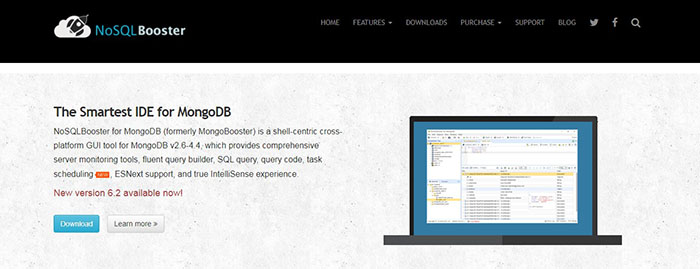For the DBA, it is important to get the application security accomplished the right way. For this, you need to detect, protect, monitor, and accelerate the databases. Databases now act as the heart of enterprise application management.
There is an increasing demand for scale and speed of development and management of the administration of databases, which paved the way for the new breed of NoSQL DB’s. As SQL and non-SQL DBs vary largely in terms of their definitions, functions, and structure, the tools and clients’ need to work for them also vary.
In this article, we are discussing the top NoSQL clients, which will help you improve productivity. Each of the tools we discuss below features a decent UI, which offers a very user-friendly development experience. Let us explore the tools.
NoSQL Client
The name itself signified NoSQL Client; however, previous, it was a mongo client. Now, NoSQL client is available for desktop, web distribution, and docker. If you are new to development in the NoSQL world, then it is recommended that you may start first with the desktop distribution. If you are familiar with Docker, then it is better to use the docker build. NoSQL Client also supports Kerberos, X509 authentication, LDAP, and also some of the other features as below:
- NoSQL Client features live charts that facilitate active collection read and write operations.
- Live to monitor database and memory statistics.
- Smart MongoDB shell and auto-completion.
- GridFS file management
- Pipeline aggregation tool and drag & drop stages to add in between the pipeline lists
- Various result views with keeping history and query vouge
- Schema analyzer
- Field query auto-completion
Compass
Compass is another major NoSQL client that will let you visually explore the data and run ad-hoc queries in a matter of seconds. It can also interact with your data using full CRUD practically and view and optimize the query performance. Compass also offers the facility to make smarter decisions in terms of indexing and validating documents. Other key features of Compass include, but not limited to:
- Know your data with an intrinsic schema visualization
- Get instant insight to query performance and server status.
- Understand, visualize, and work along with geospatial data
- A higher-level approach to CRUD makes it much easy to interact with the data.
- Understand the performance problems with more visually explaining plans.
- View the utilization and better manage the indexes
- Available for Windows, Linux, and Mac OS.
NoSQL Manager
NoSQL Manager helps to unite friendly UI and Shell power. It also offers a very intuitive user interface and high performance with the support for MongoDB and the MongoDB Enterprise’s add-on features. Let us explore what these features are:
- NoSQL Manager is an innovative database GUI Shell that enables code auto-completion and syntax highlighting etc.
- Offer support for replica sets, shared cluster connections, and standalone hosts.
- The editor also comes with three separate views with Tree, Table, and the JSON read modes.
- There is also a simple view and management options for different kinds of MongoDB objects.
- Options for import tables from MySQL and SQL Server databases
- Different Mongo host DB connections
- Export the documents to various formats like CSV, XLSX, XML, and JSON formats.
NoSQL Booster
NoSQL Booster was formerly known as MongoBooster, a shell-centric GUI tool and cross-platform for NoSQL DBs. It provides a comprehensive set of server monitoring tools, fluent query builders, SQL queries, query codes, and task scheduling. The other feature of NoSQL Booster includes but is not limited to.
- ESNext support
- A true IntelliSense experience.
- Option to monitor and fine-tune the DB for performance.
- Free interactive examples to learn MongoDB.
- A fluent query builder for MongoDB.
- Schema analyzer
- Shell Extensions, Moments, Lodash in Script
If you are confused about NoSQL database administration, you can get remote administration support from RemoteDBA.
Robo Mongo
Robo 3T was previously known as Robomongo, a robust, contemporary, and community-driven management tool for MongoDB users. This is also very lightweight and open-source, which offers cross-platform support and also embeds mongo shell within its interface to offer GUI-based and shell interaction. It is also developed by the 3T Software package, which is the same team behind the Studio 3T, which is the MongoDB IDE.
QueryAssist
QueryAssist is also a professional GUI tool for the NoSQL database. It has an optimally featured shell, in-place editing, and multi-authentication. It also enables the transfer of data between databases and more.
TablePlus
When we consider the top NoSQL clients, TablePlus is counted as a modern and native platform with a user-friendly GUI. It also permits users to manage different relational and non-relational databases like Redis, MySQL, Cassandra, MongoDB, SQLite, PostgreSQL, Microsoft SQL Server, etc. All these DBs can be managed simultaneously. It also does not store any user information on the provider’s server. All the database credentials are kept safely within the computer storage.
Tableau Connector for ServiceNow
Tableau ServiceNow Connector allows seamless ServiceNow Tableau integration, to help businesses to track key metrics, visualize trends, and make data-driven decisions that reduce costs, improve efficiency, and increase customer satisfaction.
dbKoda
Another modern open-source DB development tool, which has much admin features too. You can also download dbKoda for Windows, Linux, and Mac. The top features of dbKoda are as follows:
- A rich-text editor featuring syntax highlighting, auto-complete, and code info.
- A high-performance dashboard that enables real-time interaction.
- Index advisor.
- Graphical pipeline builder.
- One-click access to the administration commands of MongoDB.
- User activity real-time view.
- Storage analyzer.
- SQL queries using Apache Drill.
- MongoDB command conversion to Node.js syntax.
- Utility for data load and unload.
- Chart builder
- Profiling manager.
- Studio 3T
Studio 3T
Studio 3T is an integrated environment for development, which is particularly for the teams working with the NoSQL DBs. The features of Studio 3T are:
- Autocomplete the queries using IntelliShell
- Drag and drop fields for building the queries visually
- Use of SQL with the OUTER and INNER join.
- Generate driver-code from the SQL or shell into PHP, Javascript, Python, and others
- Compare and synchronize data effortlessly
- Build the aggregation queries stage by stage
- Schedule and automate the repetitive tasks in MongoDB
Aqua Data Studio
It is a universal and integrated NoSQL DB development environment that enables visual analytics. The other features are a modern and intuitive GUI, flexible database management, powerful SQL editor, ER diagram modeler, etc.
Each of the databases we discussed has unique benefits and some drawbacks too. You may first analyze your NoSQL database requirements to identify which one suits you the best.