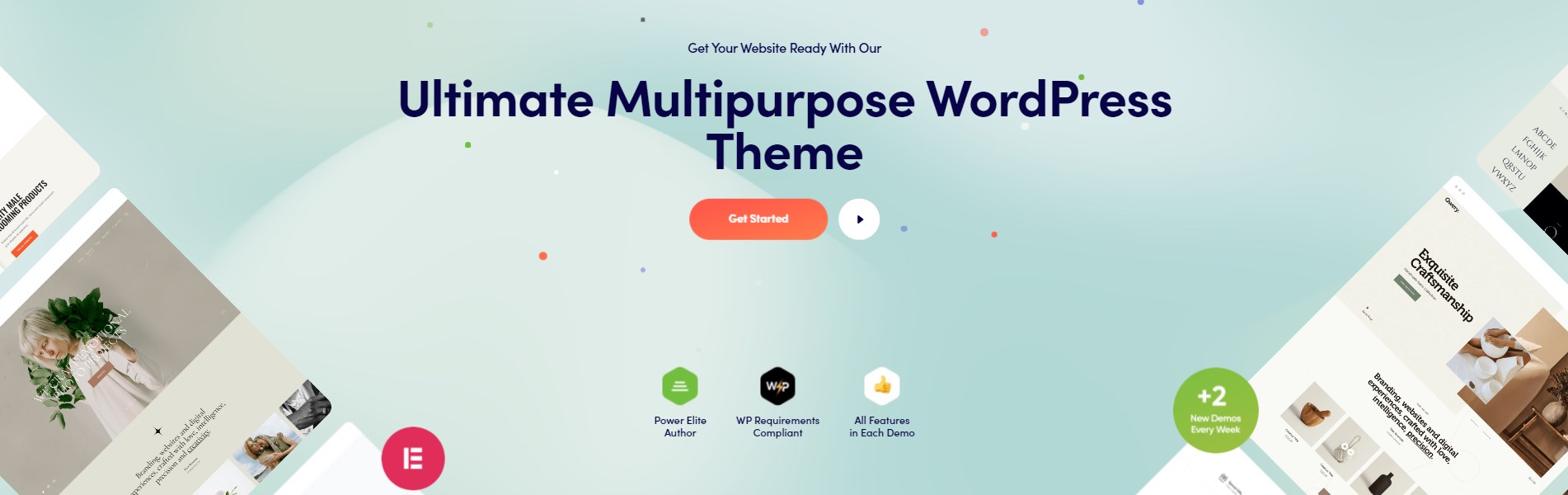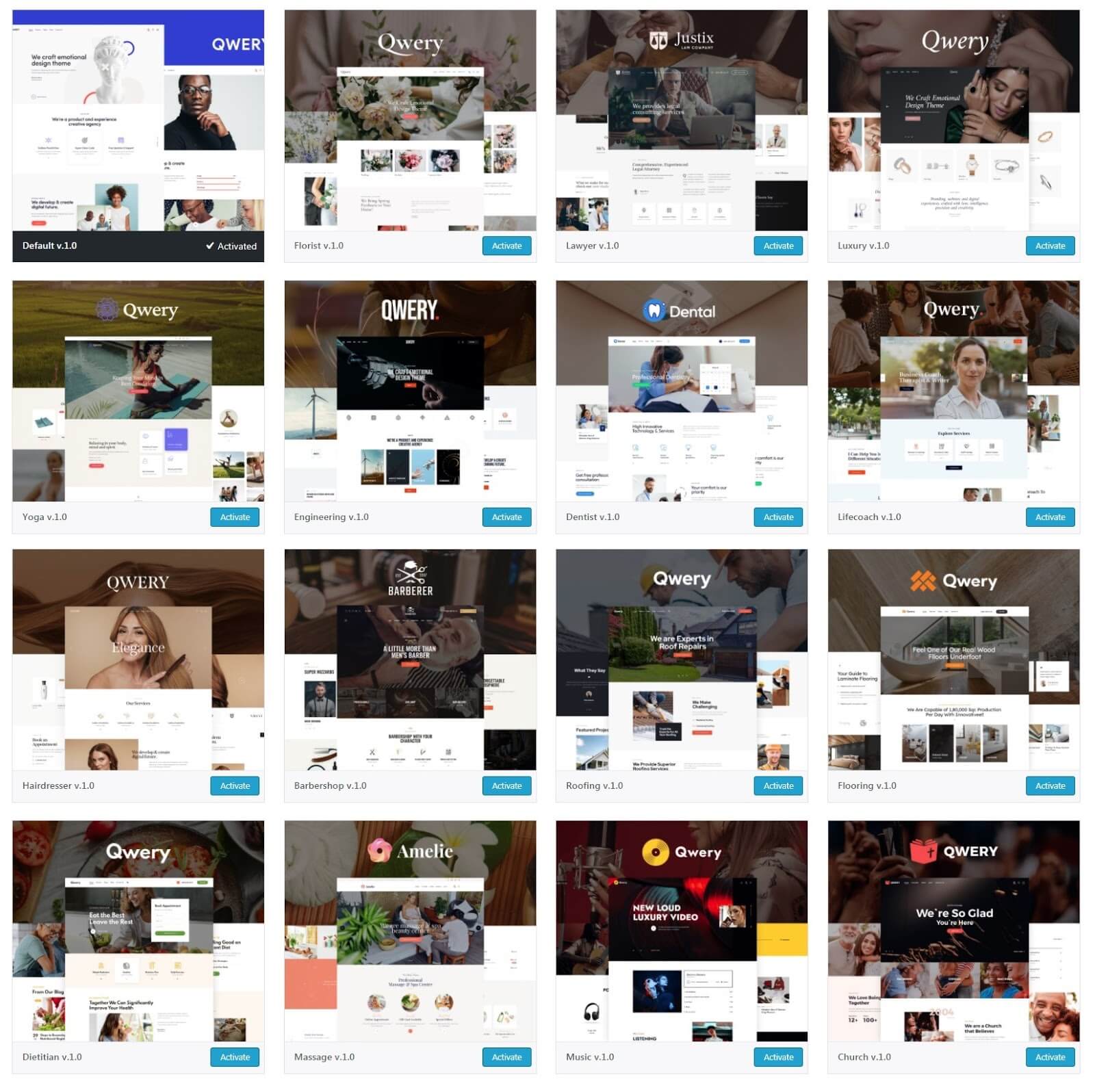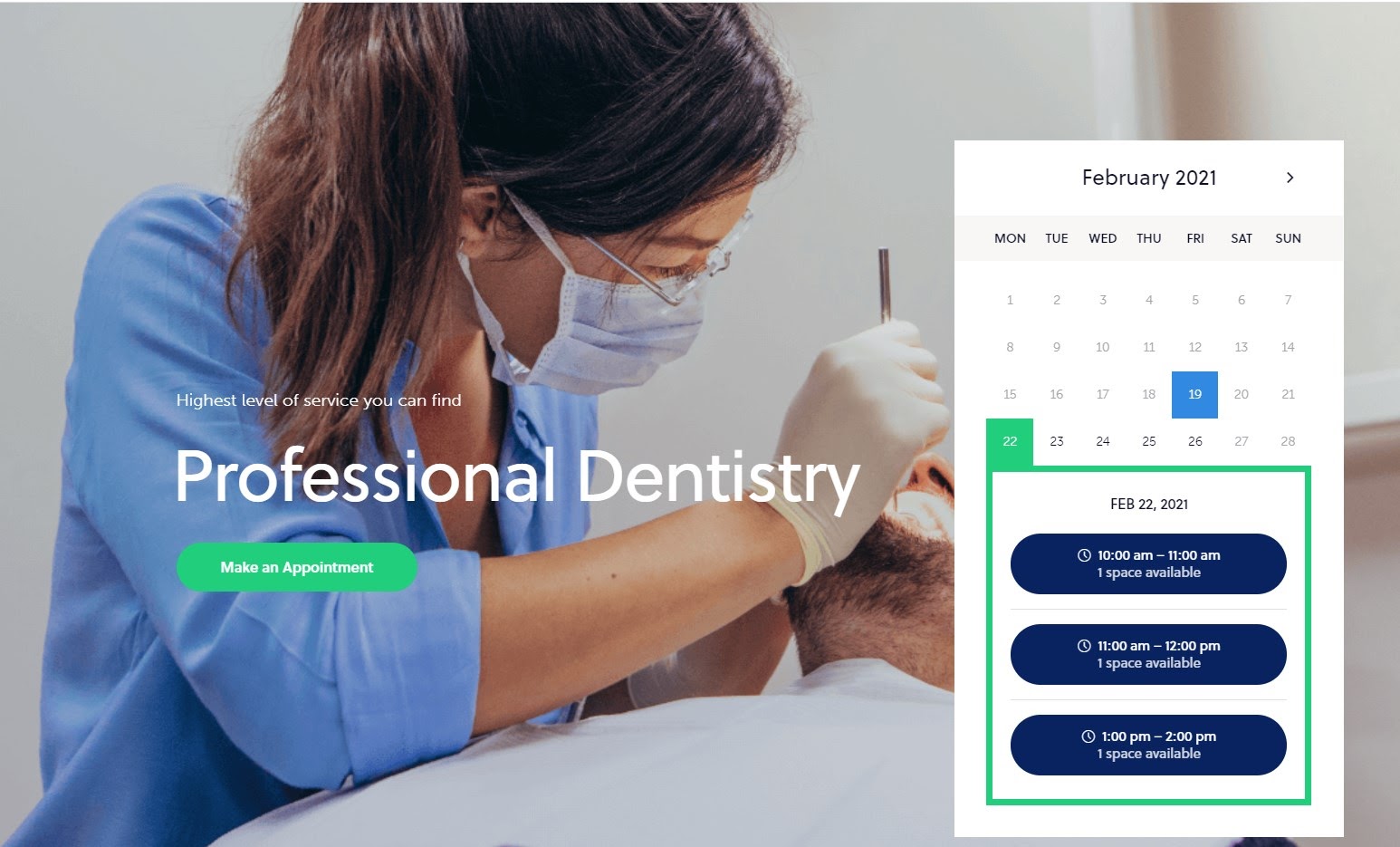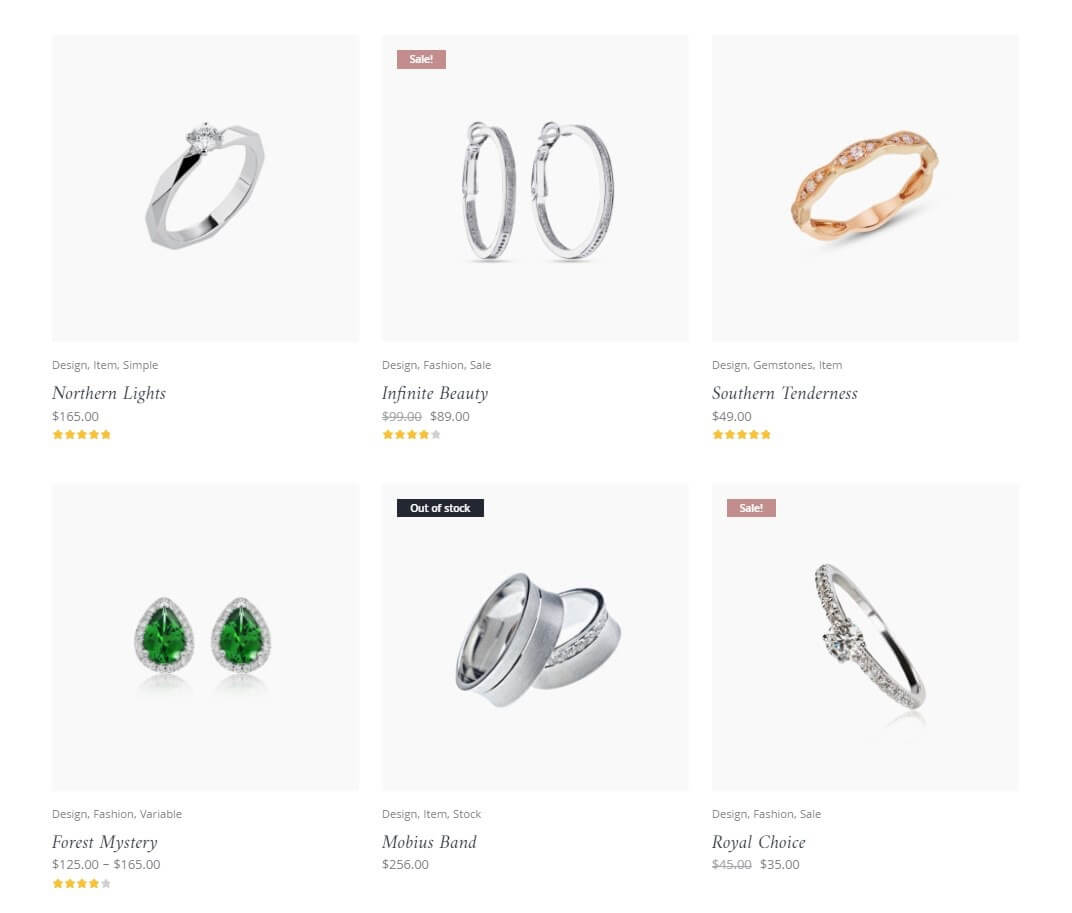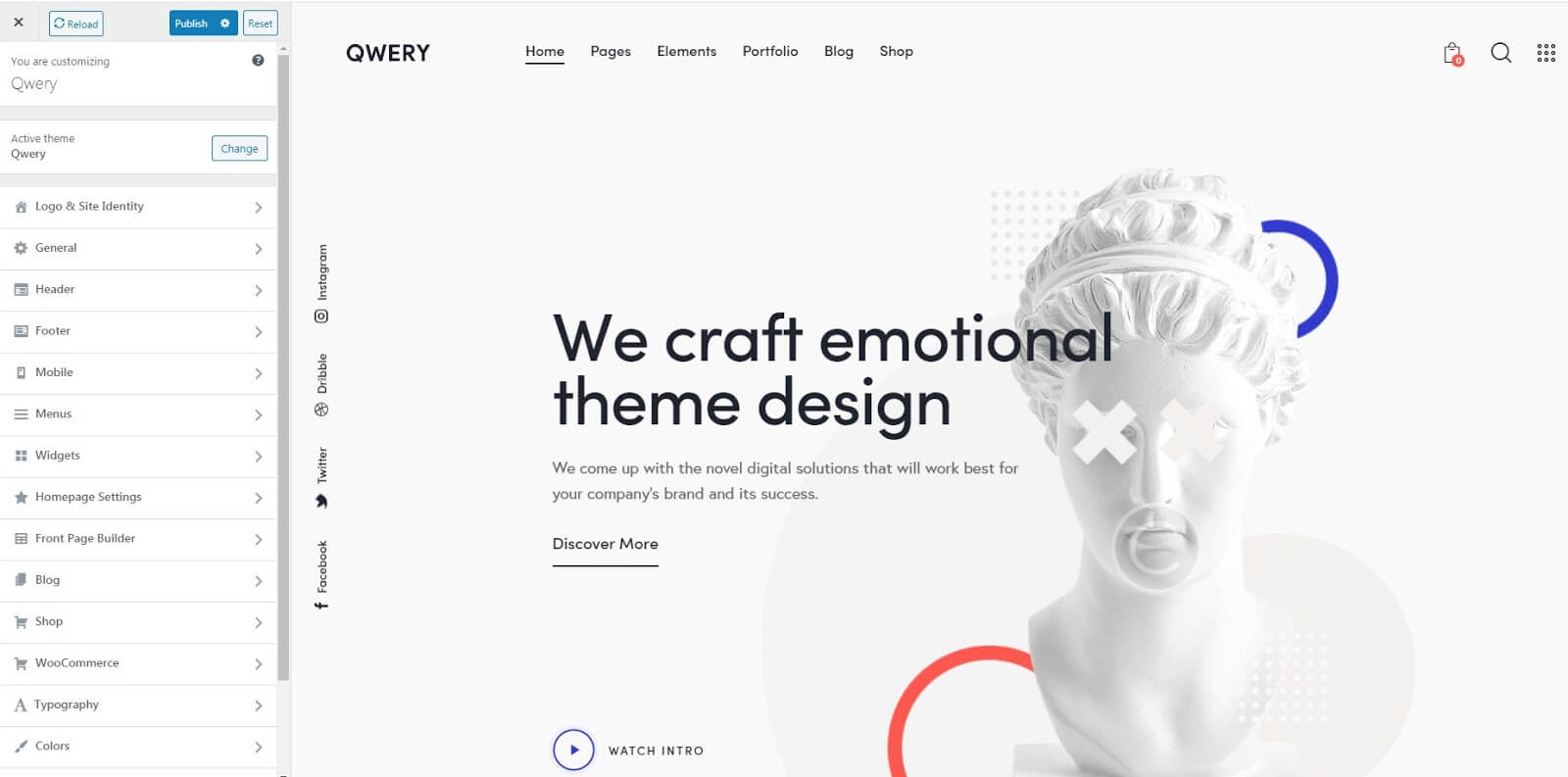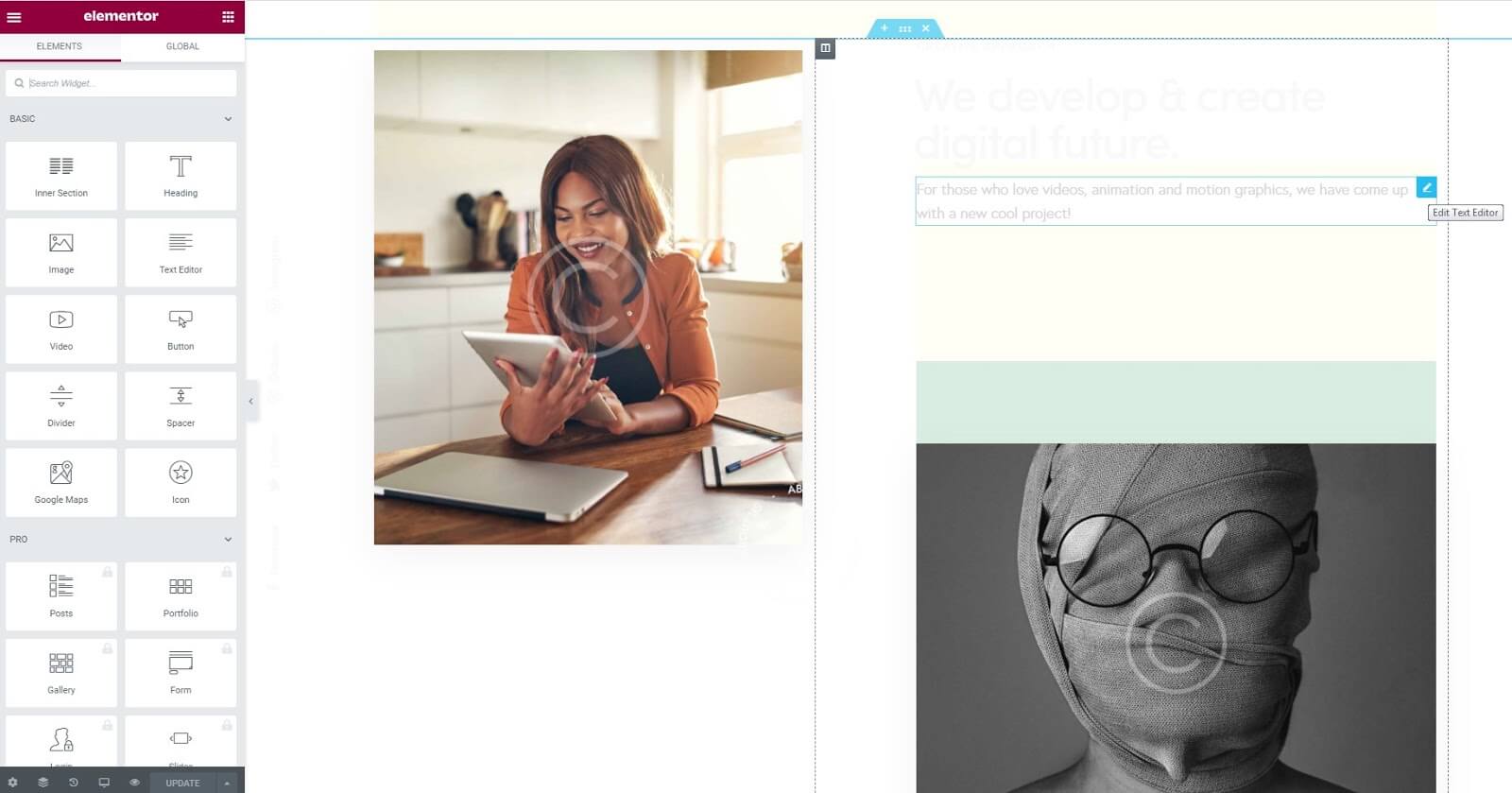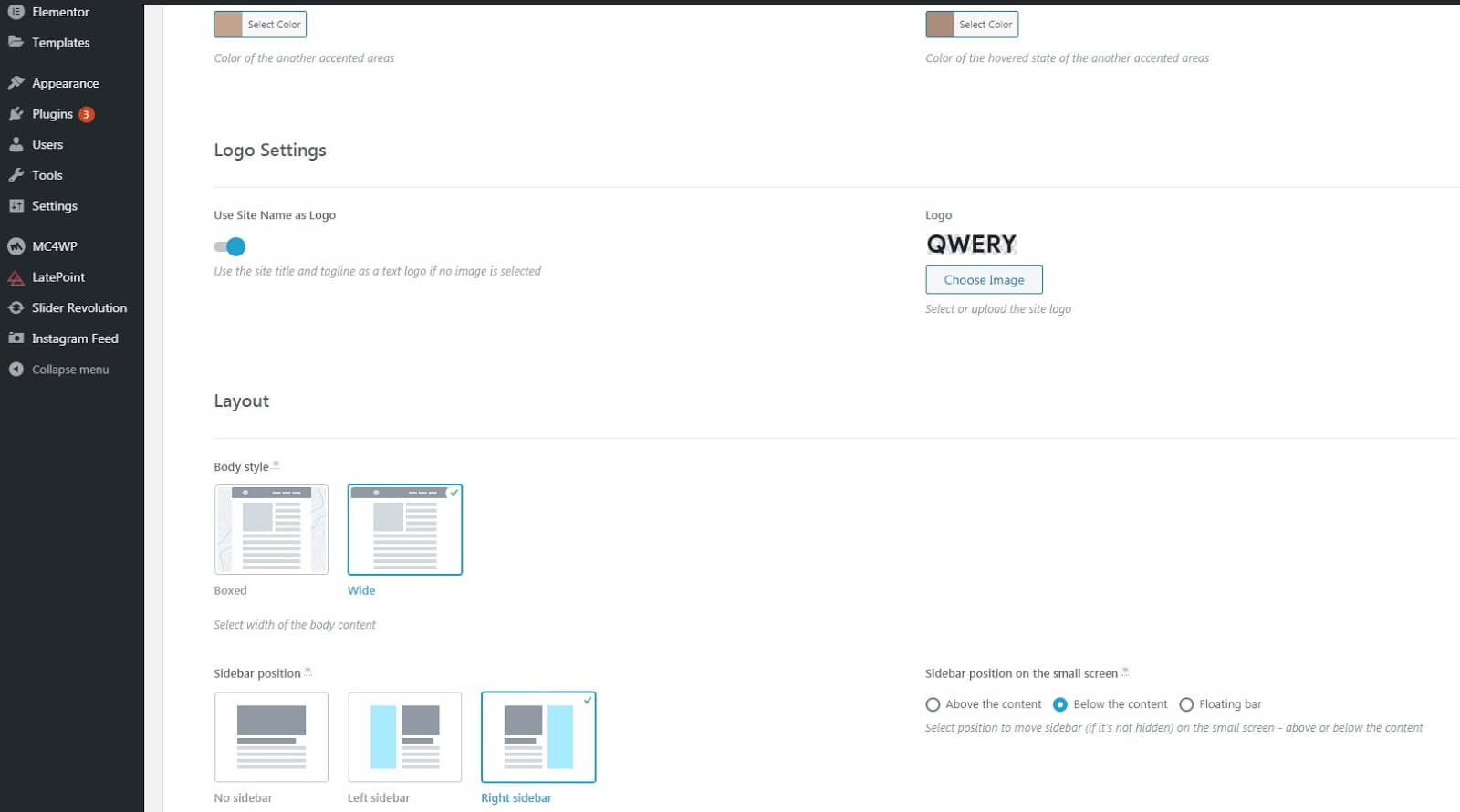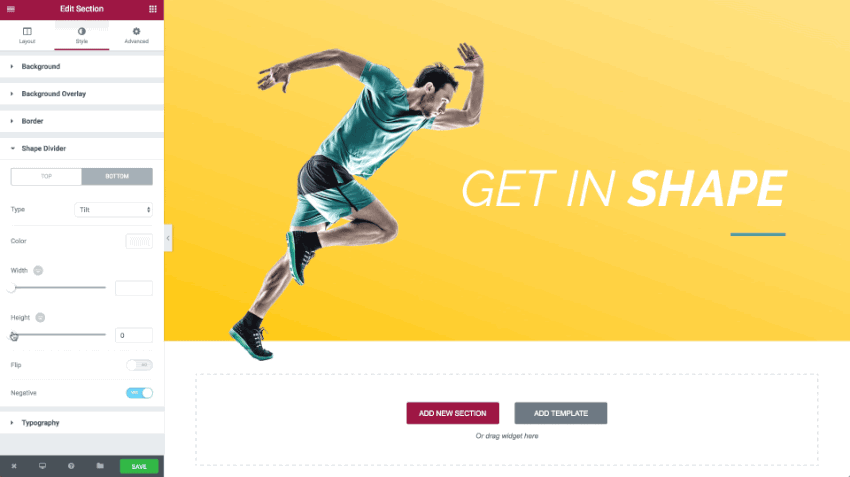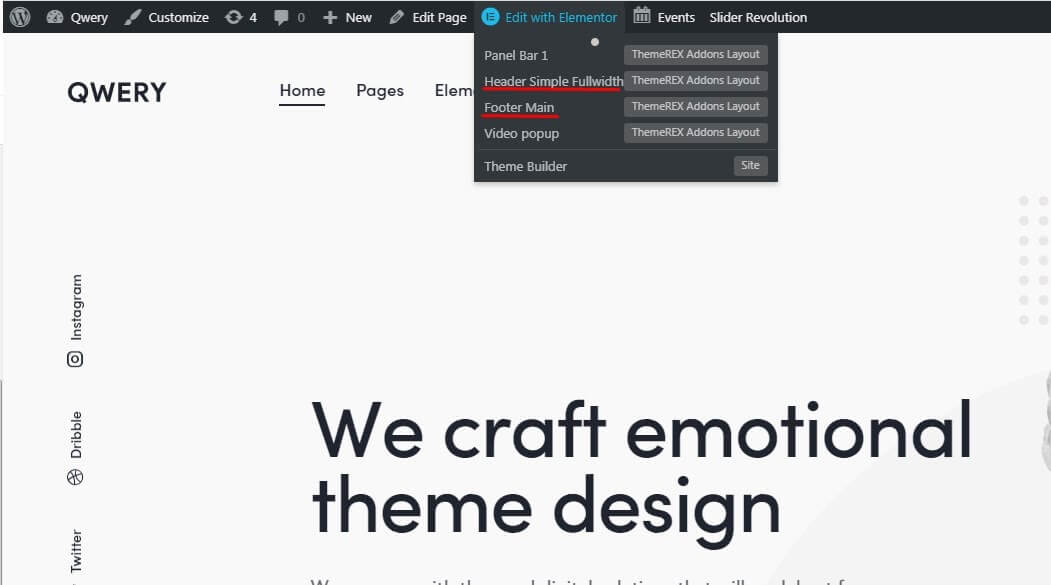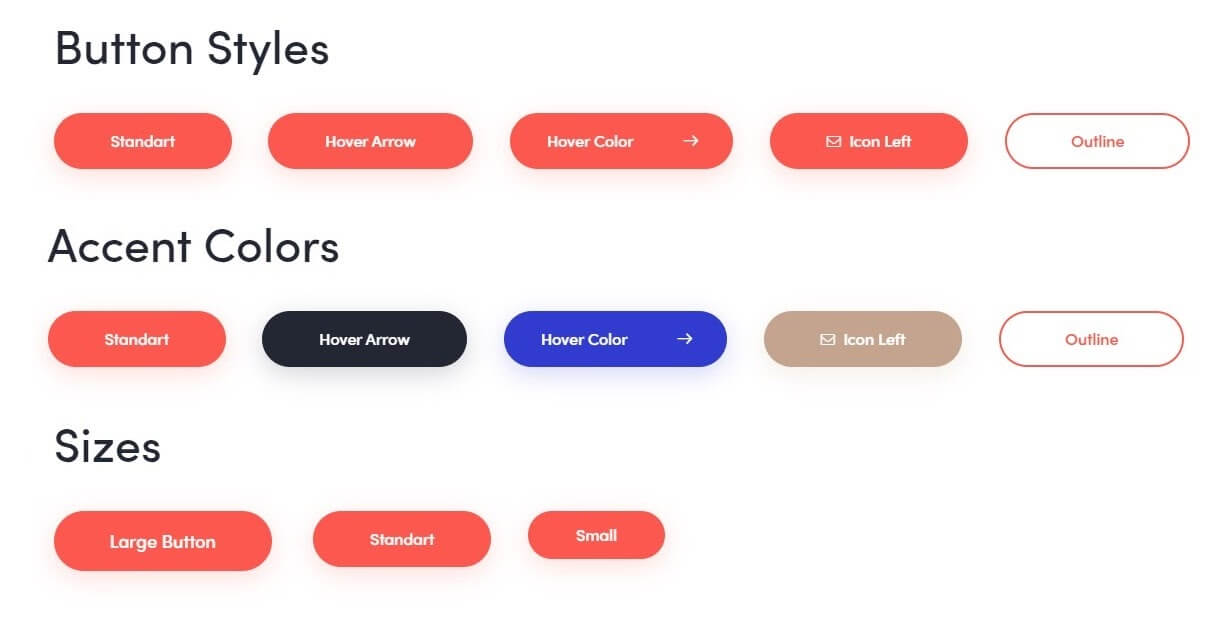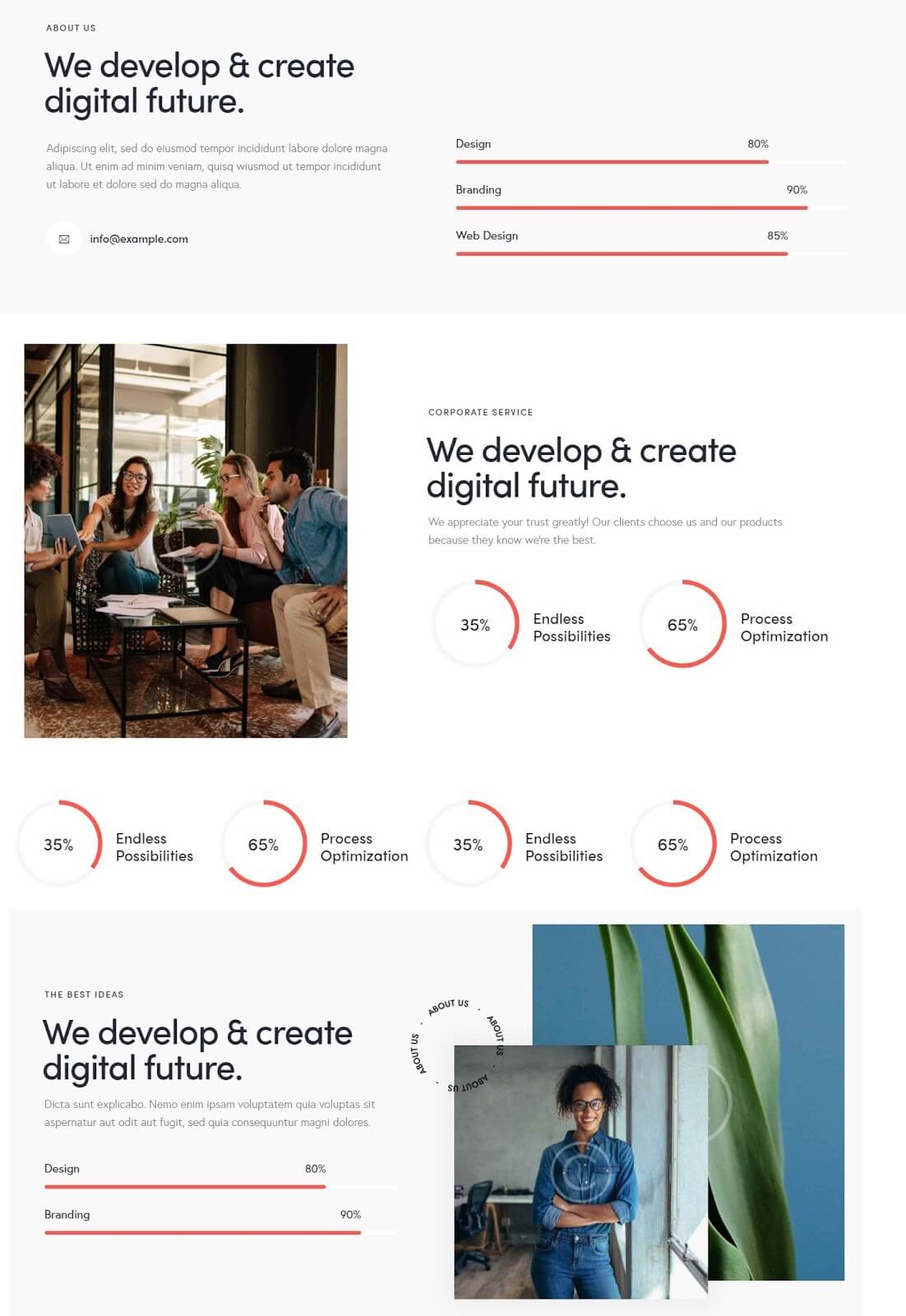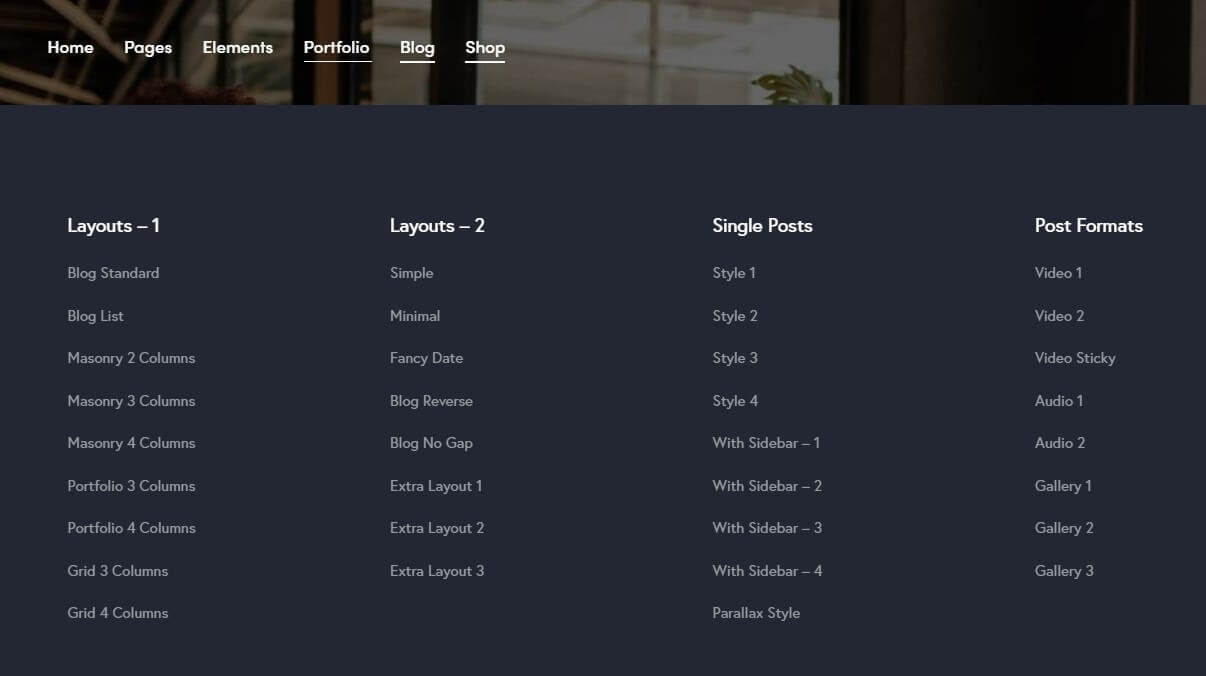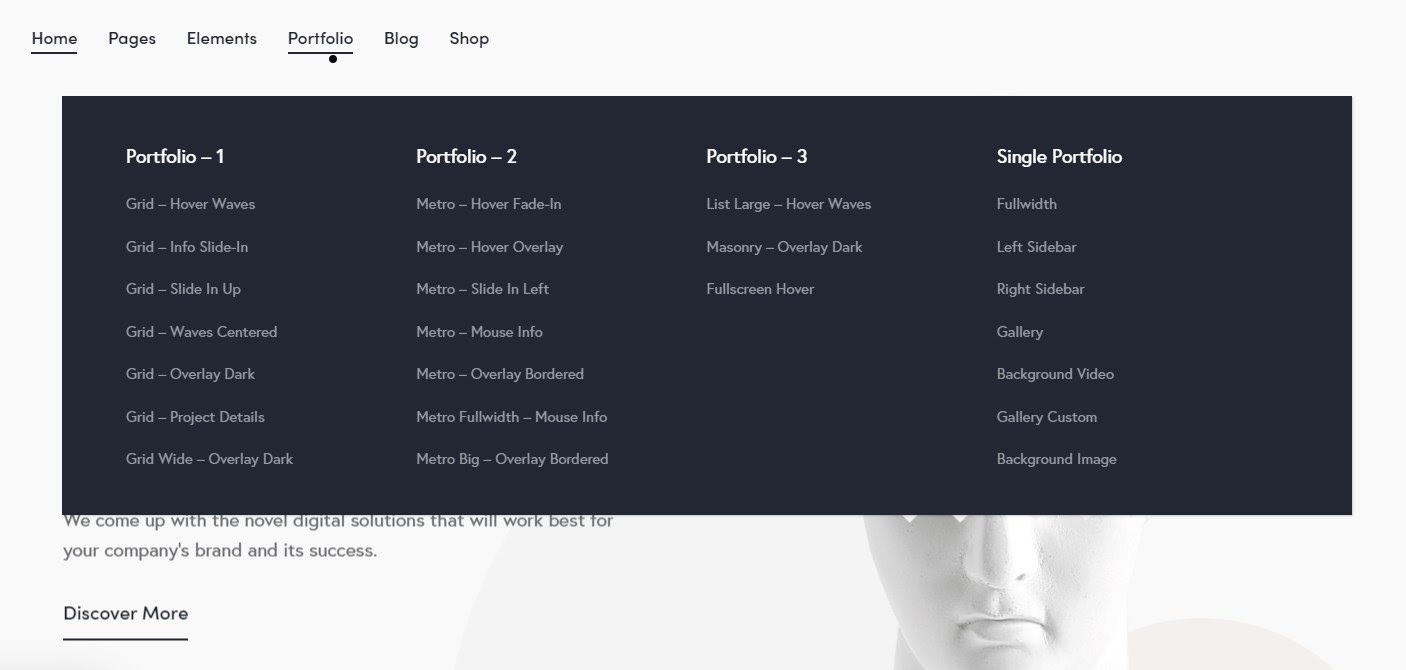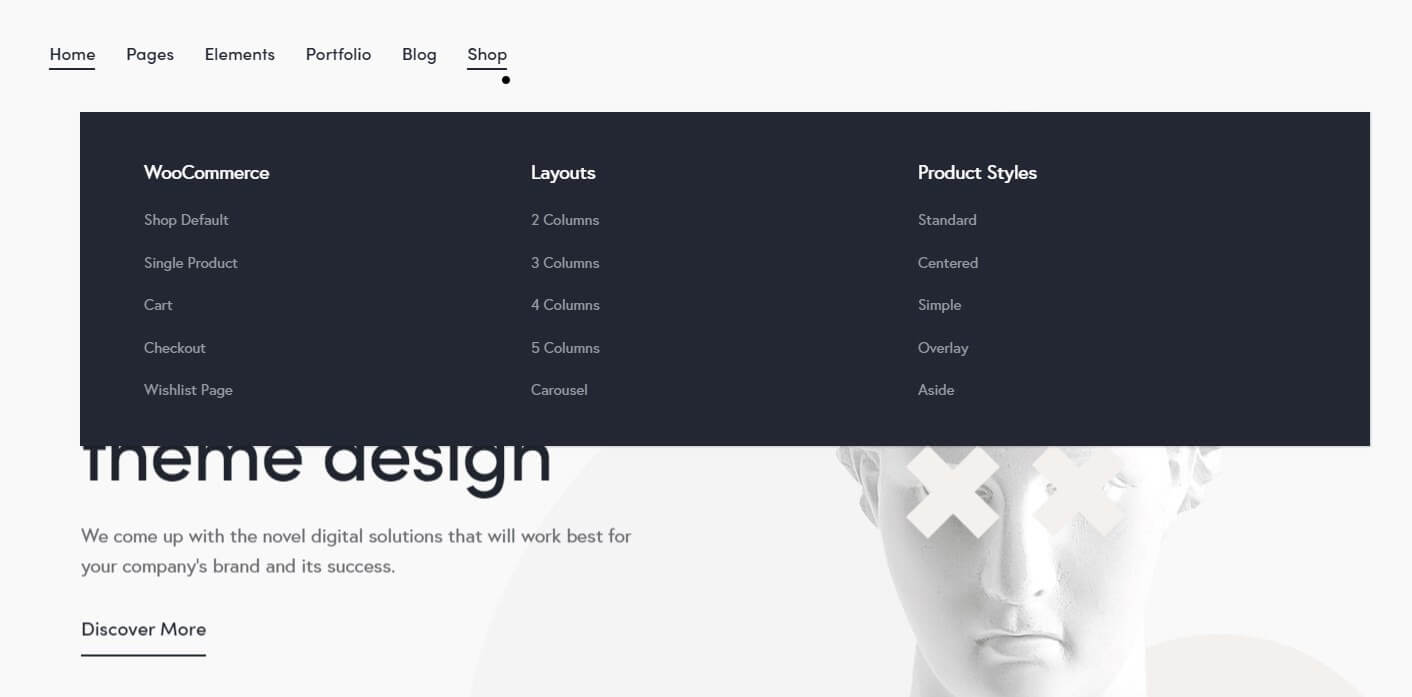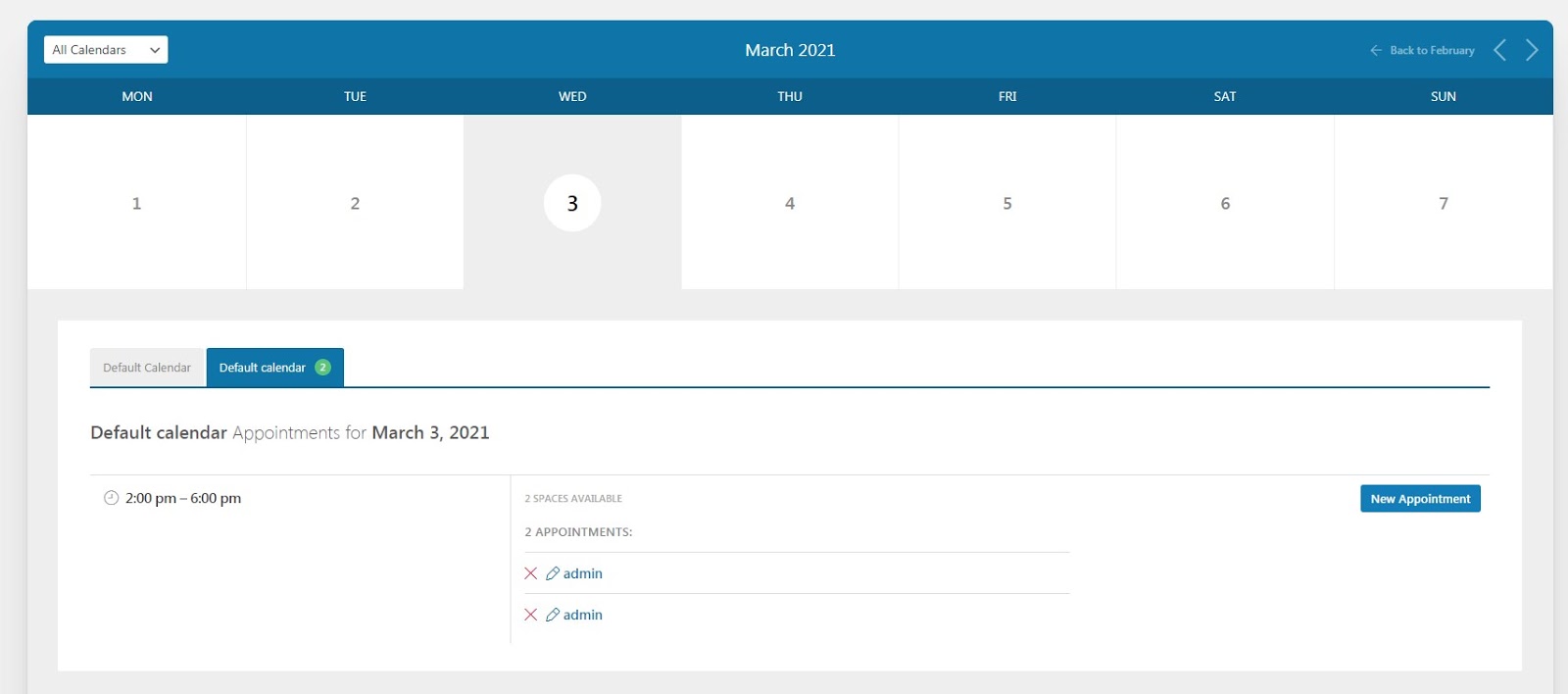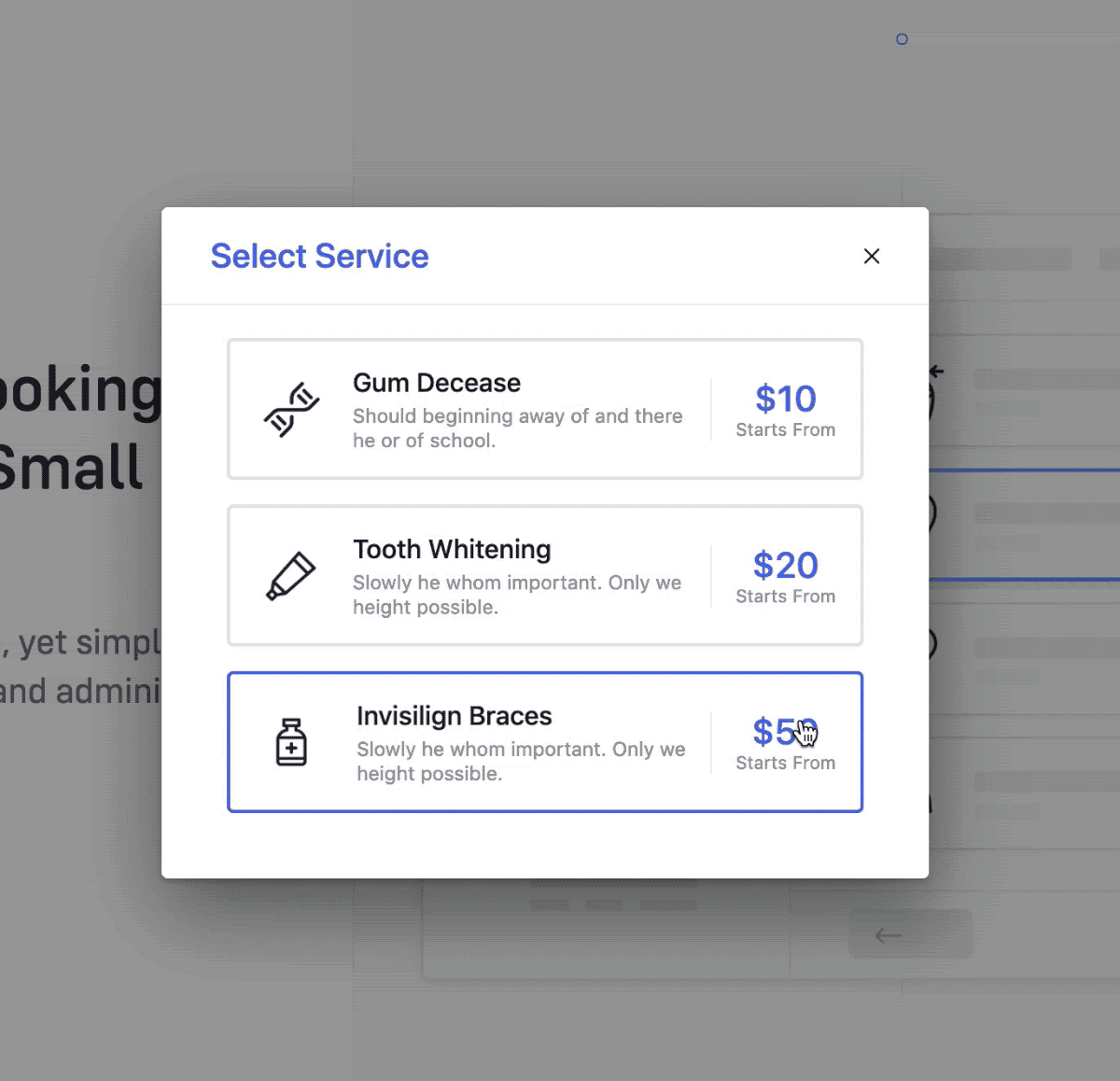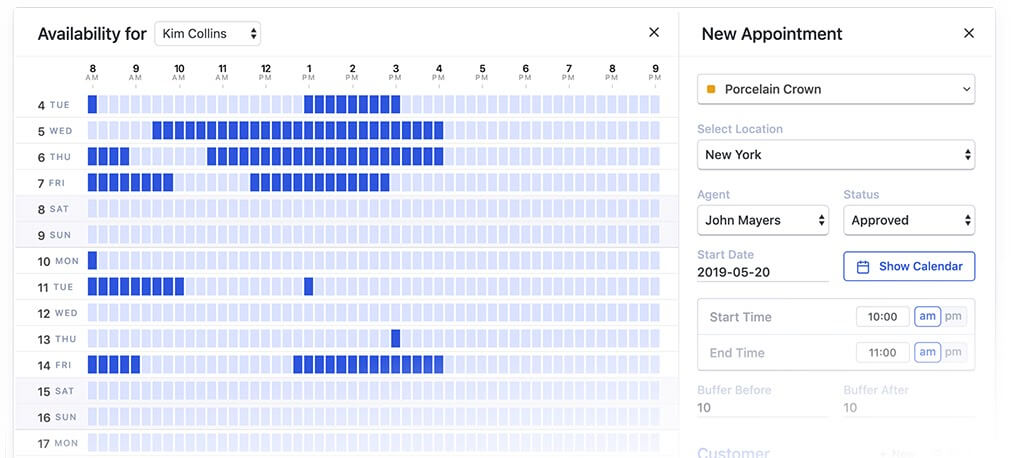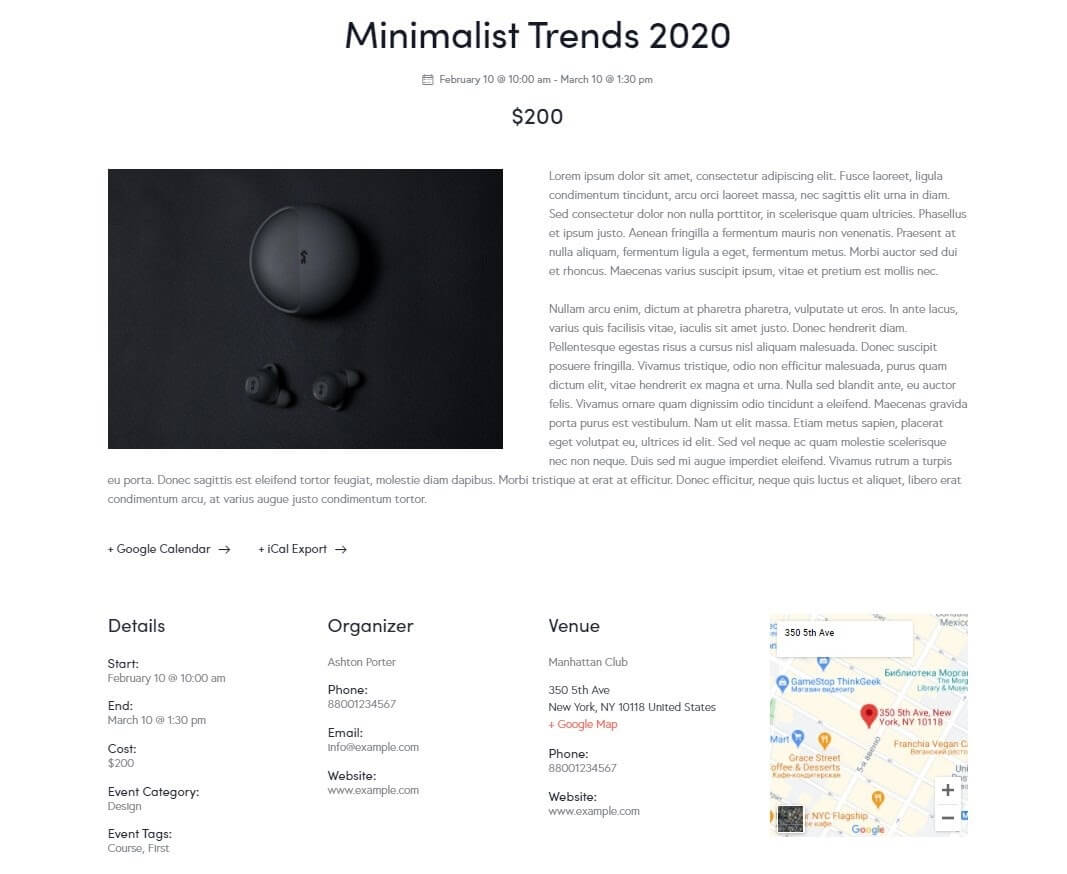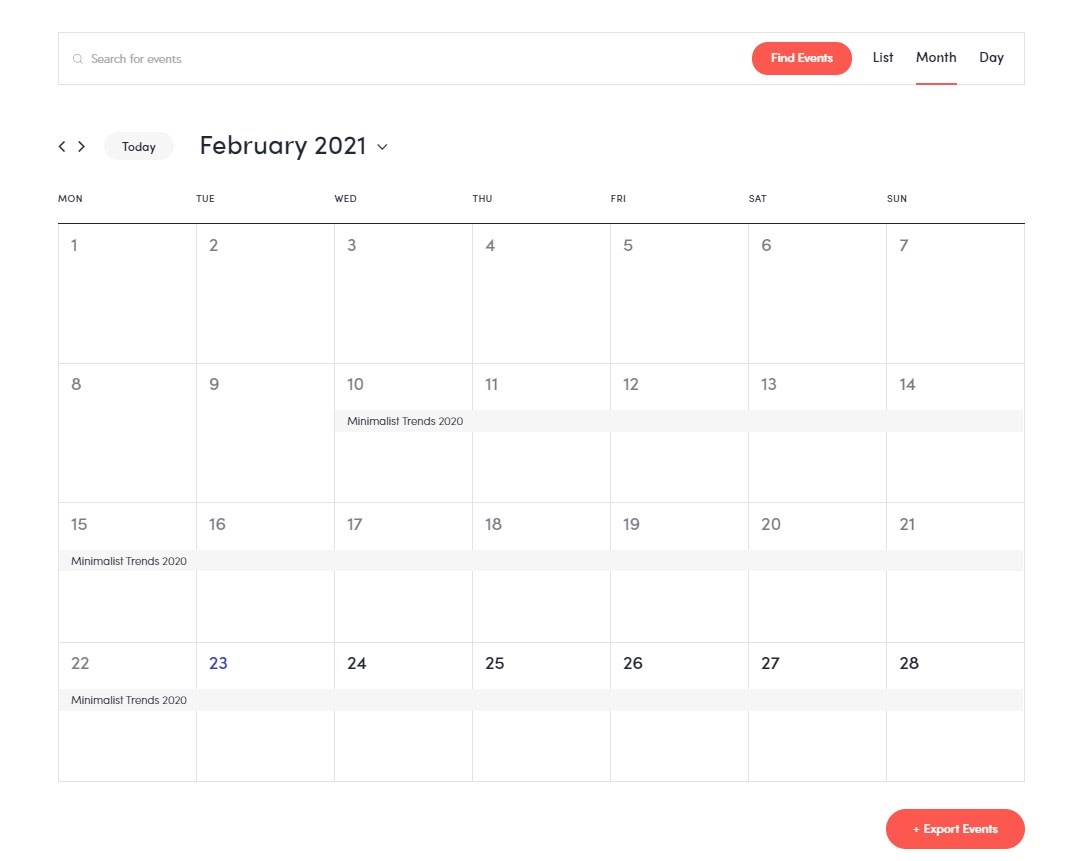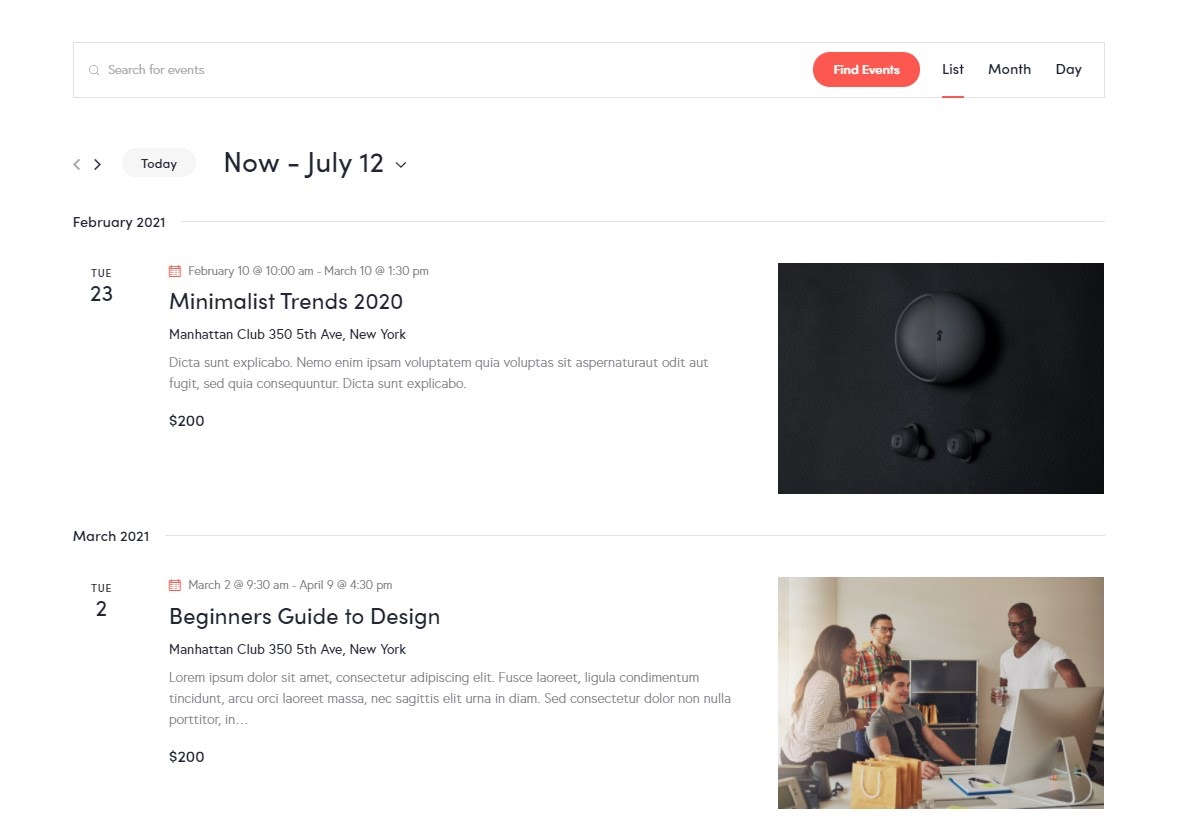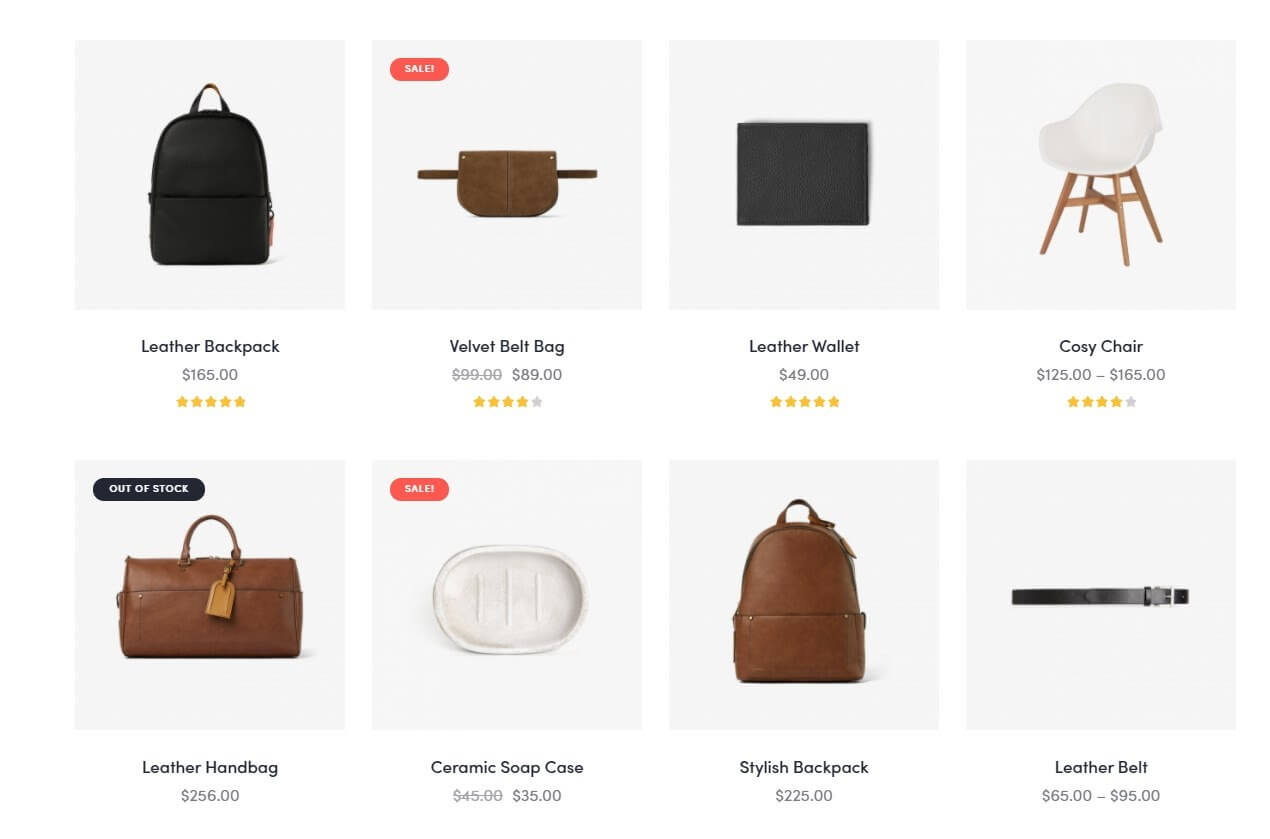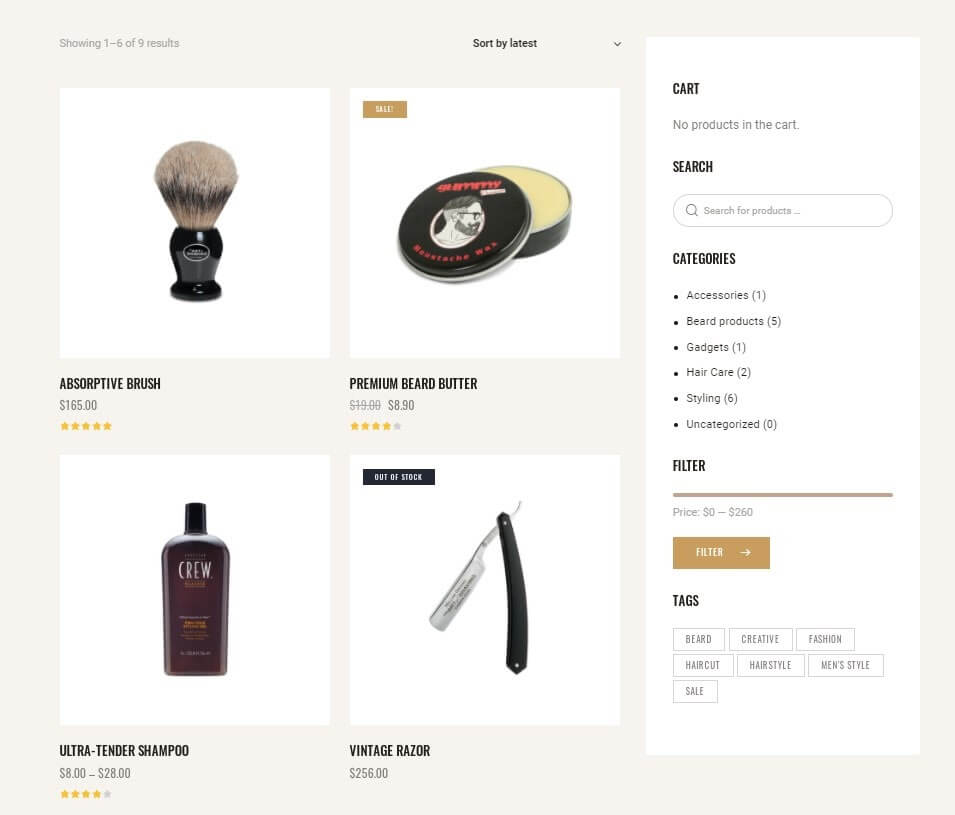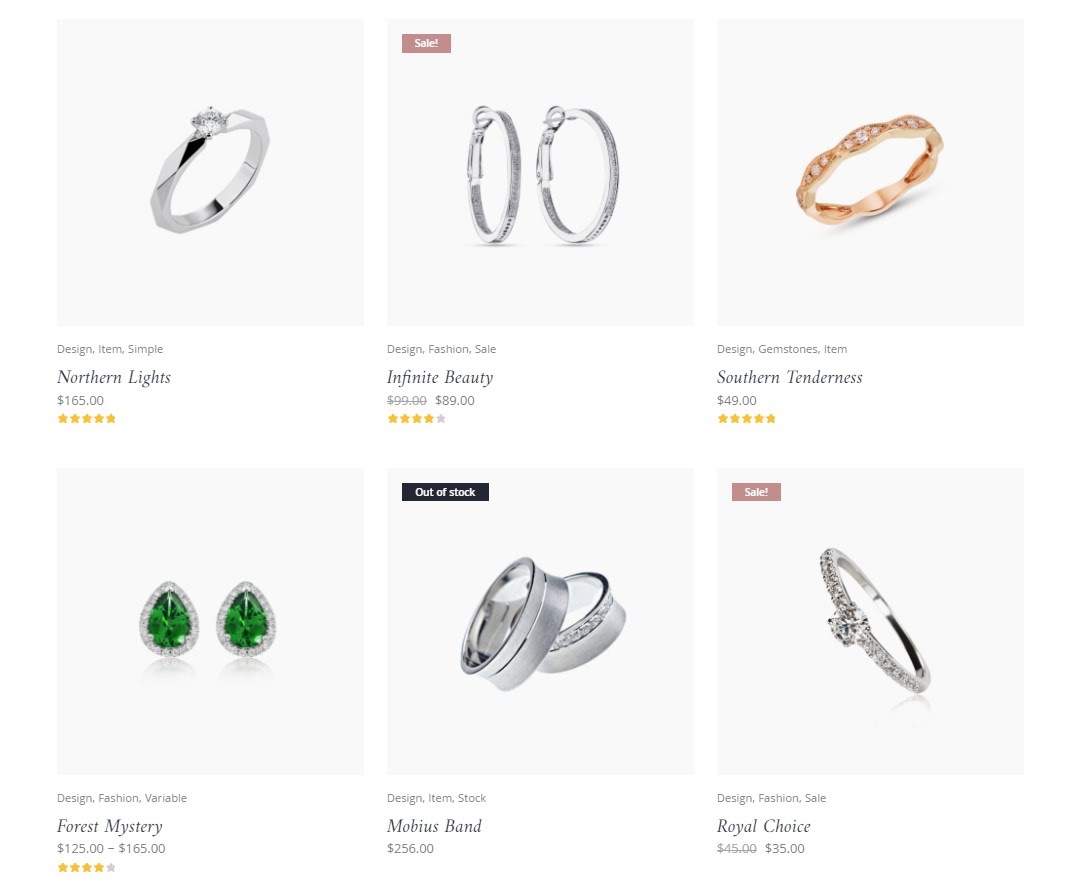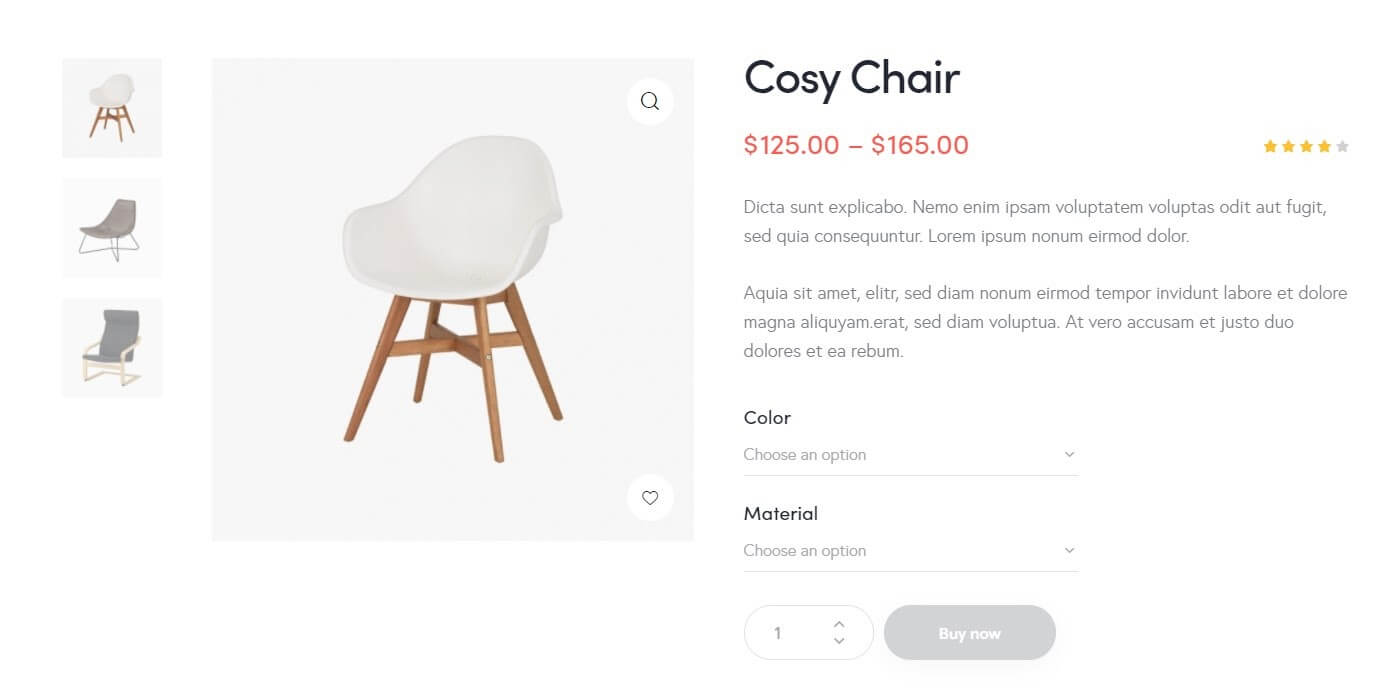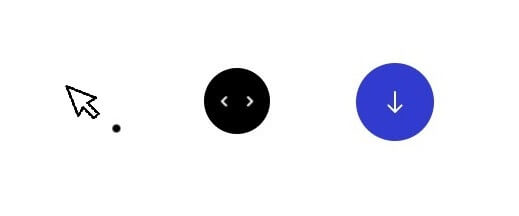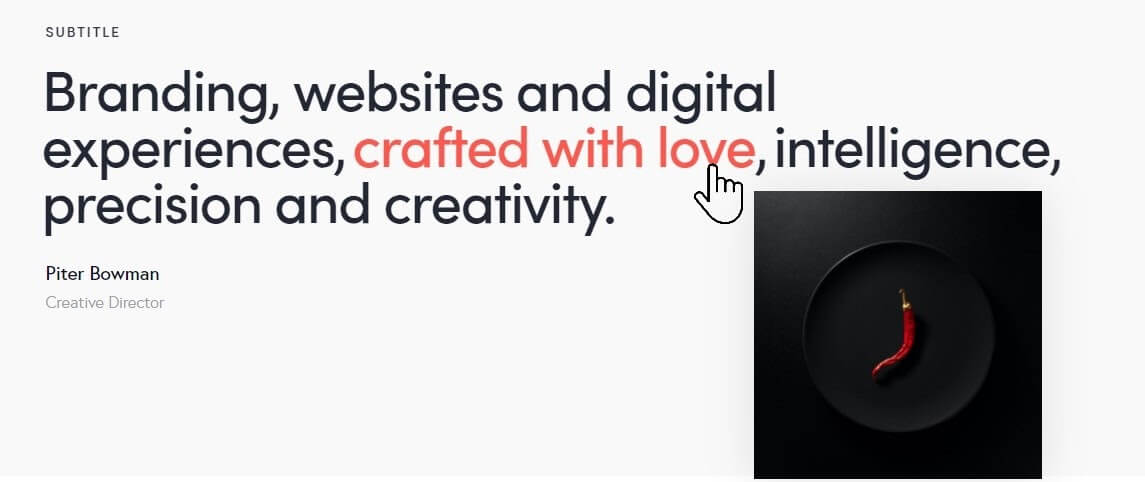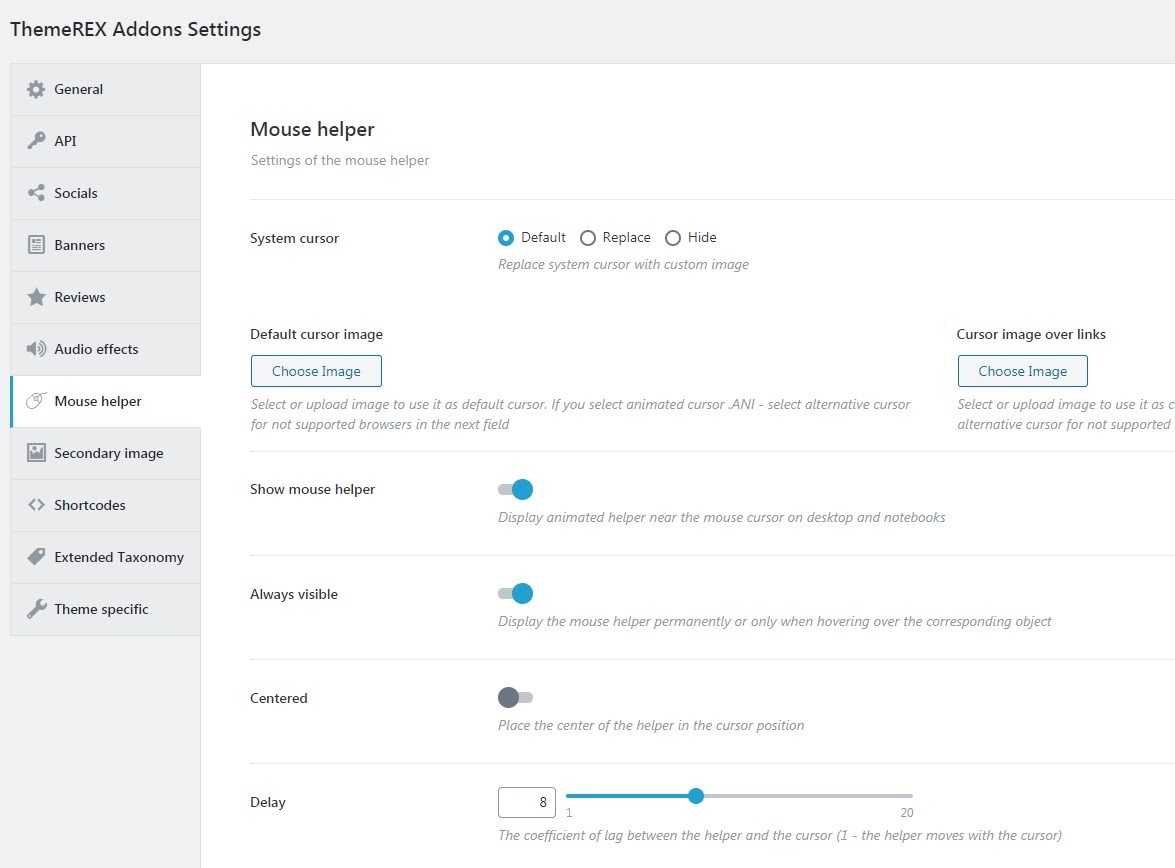If you are looking for a ready-made WordPress that will be the ultimate choice for websites matching different topics and purposes, Qwery is the best choice. It provides for a quick and effortless process of website creation. Featuring many handy tools and features lets you build a functional modern WordPress site in a couple of clicks. So, what makes the Qwery WordPress theme the best choice for your new website? Let’s take a closer look at its features.
Premade Demos
One of the first things you’ll notice when you take a look at the Qwery WordPress theme is a wide choice of demos suited for a wide range of purposes. You can install any of these ready-made demos on your website. Simply browse the collection and pick the design that matches your web project the most.
Take a closer look at the collection of pre-made demos. You will find ready-to-go designs suited for such topics as business, corporate, beauty, hotel, spa, sports, barbershop, church, music, lawyer, architect, medical, roofing, flooring and many many other industries. All demos are unique and versatile. Each of them comes loaded with its own set of features that will come in handy while working on websites matching a specific industry. The collection of demos grows bigger and more diverse. The theme’s developers guarantee that at least one new demo will be added to the theme’s package monthly.
For example, if you are working on a dentist’s website, the Dentist’s demo featuring an online booking system will perfectly meet your needs.
If you are working on an eCommerce project for selling jewelry and accessories, the Jewelry Store demo with a set of custom WooCommerce widgets will be especially useful to you.
The Qwery WordPress theme also includes the Roofing Company demo. Using catching interactive portfolios, you can easily showcase your works to potential clients.
Qwery Features in Review
1. Trendy Design
While looking for the best ready-made WordPress theme for your next web design project, you want to download a theme that looks modern and trendy. Many WordPress themes are matching multiple styles and purposes. However, the Qwery theme stands out from other WordPress solutions due to its contemporary design. It’s created to deliver an exceptional user experience on your website. The theme was released in 2021 and it includes the most advanced features providing for its effortless modification.
Choosing the Qwery WordPress theme, you can make use of the classic WordPress Customizer:
You can also take advantage of using the Elementor Page Builder to add the desired look and feel to the theme’s layouts.
The Qwery theme also includes a built-in setup wizard providing a quick adjustment of this ready-made WordPress solution’s tiniest details.
2. Elementor Page Builder
When it comes to customizing the theme, you can benefit from using the drag-and-drop dashboard of the Elementor page builder. Qwery includes the Elementor page builder for free. It lets you apply all the needed changes to the chosen WordPress theme in the intuitive visual mode and see your work results in real-time.
With the help of the Elementor page builder, you can modify any piece of your website, including the header, footer, layout structure, sidebars, page content, and posts.
3. Elements Menu
The Qwery theme includes an extensive “Elements” menu, which provides you with free access to a bunch of premade ready-to-use elements, including buttons, sliders, tabs, progress bars, counters, and many options for each of each element.
If you check the collection of ready-to-use buttons, you will come up with a selection of elements made in different colors, styles, sizes, and visual effects.
Qwery also includes a selection of progress bars that you may feel free to choose from:
The Qwery theme also includes a bunch of visual effects and special layouts for Portfolio, Blog, and WooCommerce Shop elements of your future website. For example, in the screenshot provided below, you may see a collection of ready-to-use layouts for your blog.
Next, check the collection of Portfolio layouts:
And ready-made elements for your WooCommerce Shop:
If you check the live demo version of the Qwery WordPress theme, you can see the entire collection of predesigned pages and ready-to-go layouts that you can add to your web page with a click. Simply pick the solution that matches your new project ideally and apply all necessary changes in the Elementor page builder’s visual mode.
3. Online Booking Options
The online booking functionality is an indispensable element of every website dealing with customers. It’s a must-have feature of a website related to such topics as medical, healthcare, sports, fitness, etc.
You get 2 advanced booking plugins inside the Qwery theme – Booked Appointments (Booking Calendar) and LatePoint Booking.
Booked Appointments
By means of the Booked Appointments plugin, you can easily create a booking calendar to let your customers check the available time and date slots.
As soon as a client schedules an appointment via the Booked Appointments plugin on your site, you will see the scheduled event in your backend calendar. You can approve or disapprove it then.
LatePoint Booking
Using the LatePoint Booking plugin, you can create your services, working days and hours, time slots, employees, and required data from the customer.
The plugin includes 2 interfaces: frontend for clients and backend for the site administrator.
The Booked Appointments and LatePoint Booking plugins feature online payment addons. So, if customers want to book an appointment and pay for it right away, they can easily do it.
4. Events Management Options
If using the online booking functionality is relevant to your business, you might be interested in equipping your website with the events management feature. With its help, you can create and manage such events as conferences, training, courses, festivals, competitions, fairs, etc.
Using the Qwery WordPress theme, you can create Events Calendars:
There is also an option to reveal your previous and future events in a list view mode:
If you are looking for a solution to reveal your events in a catching and professional style, then the Qwery theme and its built-in Events Management functionality will come in handy to you.
5. eCommerce Options
Besides the traditional blogging functionality, the Qwery theme is fully compatible with WooCommerce and gives you the freedom to launch a fully-fledged web store on its basis. For example, if you run a furniture or decor-related business, your web store may look something like this:
If you have a barbershop, here’s an example of your web store’s structure:
You will also get a layout for a jewelry site:
The Qwery theme also comes with stunning examples of single product pages:
6. Mouse Helper
There is one more thing that you will notice when you open Qwery’s live demo. It’s the mouse helper, a small satellite element that always appears next to your mouse cursor. You may feel free to adjust the way it appears on different pages on your site. For example, it may be in a form of a dot, slider, or scroll object.
The Qwery theme also features the interactive link feature. Due to this, the mouse helper can turn into a featured image.
The mouse helper is a feature that belongs to the ThemeREX addon plugin. It is really easy to set up and use. In the mouse helper settings, you can adjust its image for different instances, set visibility, reaction speed, etc. You can also disable it whenever you need it.
Final Words
With all that said, let’s sum up. Qwery is a multi-functional WordPress theme featuring an impressive collection of skins and layouts suiting different micro-niche projects. The theme is fully based on the Elementor page builder that lets you apply quick changes to the predesigned layouts and ready-to-go pages in the intuitive visual mode. The theme includes advanced functionality that is perfectly suited for a professional showcase of galleries, portfolios, booking functionality, events management, web store, and more.
By downloading the Qwery WordPress theme, you will enjoy working with:
- Main theme files.
- Child theme files.
- Built-in plugins that you get for free.
- ThemeREX Addons plugin.
- Detailed documentation.
- 30+ Premade demos.
- 1000+ ready-to-use elements and visual effects.
- All the new skins and demos will be added to the theme in the future.
- Half of the year professional Technical Support. It can be prolonged for a longer period.
All this is available for $59. By choosing Qwery, you will also get lifetime updates for the theme and all plugins that it contains. The theme will remain valid for a lifetime and keep your website up-to-date for as long as you need.