Submenu Layouts are a special type of Layouts that enables you to create mega menus, or any kind of complex menus on your website.
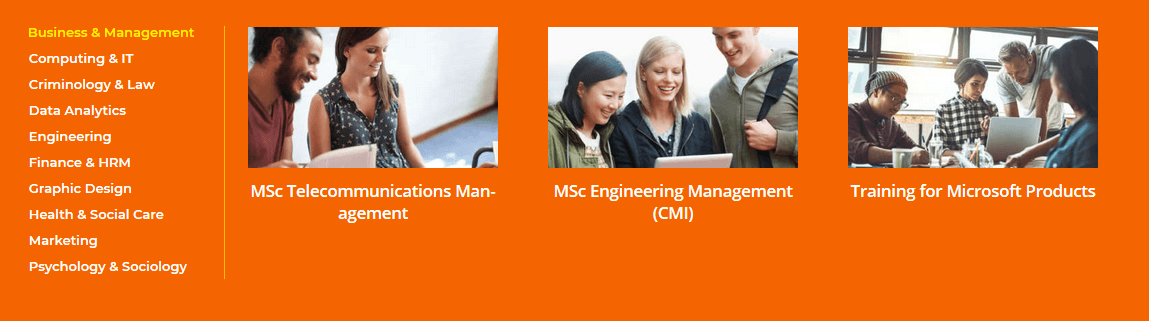
Basically, by creating a submenu Layout, you create content for one of your menu items.
Creating a submenu Layout consists of 3 steps:
- Creating a new Layout by clicking Layouts > Add New, and selecting Type – Submenu in the Item Options panel.
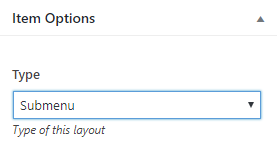
- Adding content you want the submenu to contain.
- Going to Appearance > Menus, and choosing the menu item that needs to contain the Layout. Open the menu item, and in the “Layout of submenu (optional)” field, choose the created submenu Layout.

The submenu Layout may contain different types of content, even other Layouts.